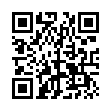Mighty Mouse as Application Switcher
Looking for an easier way to switch between multiple applications? Within Keyboard and Mouse Preferences under System Preferences, you can configure the scroll wheel to act as an Application Switcher. Press the scroll button to bring up Application Switcher, scroll to toggle to the application you want, and hit the scroll button again to switch. You can also double-click the scroll button to quickly switch to the previously active application.
Visit plucky tree
Submitted by
cricket
Recent TidBITS Talk Discussions
- Alternatives to MobileMe for syncing calendars between iPad/Mac (1 message)
- Free anti-virus for the Mac (20 messages)
- iTunes 10 syncing iPod Touch 4.1 (2 messages)
- Thoughts about Ping (16 messages)
Published in TidBITS 199.
Subscribe to our weekly email edition.
- Administrivia
- MacTools 3.0
- New QUED/M
- Apple external drives
- Sayonara, SRP
- Apple Modem Tool 1.5
- The Dreaded NDN
- Get Some Color
- Sculley's New Job
- Handeze Gloves
PageMaker 5.0 Quirk
PageMaker 5.0 Quirk -- Jon.Hersh <jondot@dbug.org> writes:
PageMaker 5.0 has lots of neat new features and is a terrific next step for those of us who don't want to use QuarkXPress, but one "feature" I've come across will confuse some folks. If you assign NORMAL tracking to the text of a PageMaker 4.x document and convert the file to PageMaker 5.0 format, you may find that the text takes up more space (ranging from several to as much as 15 or 20 lines per page, judging from one three-column layout I looked at).
Apparently, Aldus received feedback that the tracking feature's NORMAL and VERY TIGHT options were too close together in how closely they kerned type, so they added more space to NORMAL. If you always want to use your old tracking setup, the PageMaker manual explains how to do that, but if you want to step up to the new tracking definitions, but don't want to mess around with re-laying out your old pages, here's my work-around.
Select all the text in the text block in question, hold down the Command and Shift keys, and tap the left arrow two or three times. Each tap reduces your word spacing by 1/100 of an em. An exact match appears to be 2.5 taps (and no, I have no idea how to create a half-tap). This applies specifically to the Caring for Wrists PageMaker file that I designed with Adam and Tonya Engst - if you open that file in PageMaker 5.0, the text on the second page overflows badly until you reduce the word spacing slightly. Obviously, if you print the PostScript version of the file with the LaserWriter Utility, you won't have to worry about any of this nonsense.
 WebCrossing Neighbors Creates Private Social Networks
WebCrossing Neighbors Creates Private Social NetworksCreate a complete social network with your company or group's
own look. Scalable, extensible and extremely customizable.
Take a guided tour today <http://www.webcrossing.com/tour>