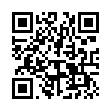Mighty Mouse as Application Switcher
Looking for an easier way to switch between multiple applications? Within Keyboard and Mouse Preferences under System Preferences, you can configure the scroll wheel to act as an Application Switcher. Press the scroll button to bring up Application Switcher, scroll to toggle to the application you want, and hit the scroll button again to switch. You can also double-click the scroll button to quickly switch to the previously active application.
Visit plucky tree
Submitted by
cricket
Recent TidBITS Talk Discussions
- Alternatives to MobileMe for syncing calendars between iPad/Mac (1 message)
- Free anti-virus for the Mac (20 messages)
- iTunes 10 syncing iPod Touch 4.1 (2 messages)
- Thoughts about Ping (16 messages)
Published in TidBITS 201.
Subscribe to our weekly email edition.
- Administrivia
- Quadra 610 Intro Error
- FoxPro/Mac Rumors
- The Flu Season Returns
- The Second Coming, Cheap
- Software Licensing: Reality Check
Fred Showker
Fred Showker <afashwkr@aol.com> writes:
Color It has been in my tool box for some time, and I can report from personal experience that it is a smooth operator. I have used it in many projects for which Photoshop was too cumbersome. My children's LC II (4/80) system would not even launch Photoshop 2.0 until I downgraded to System 6.0.8, and even then it would only run on a skeleton set of plug-ins and small 16-bit color images. Color It, on the other hand, opens and manipulates larger files handsomely on the same machine.
Color It's airbrush and paint brush tools work more fluidly and seem to run faster than Photoshop's on non-muscle Macs, as do its virtual memory functions. Color It is also much easier to use in terms of palette setups like blends and gradations - they're much more intuitive and responsive. Magic wand, multiple-selection tools, and selection feathering are all included for photo retouchers. Color It also requires little drive space. The full package, including tutorial files, occupies just over one megabyte.
Keep in mind folks, that I'm talking about the previous version of Color It - not the upgrade! I'm looking forward to tablet support, expanded scanner support and the other features adorning Color It 2.3. Even though it's considered un-hip to chat about anything other than Photoshop, for "the rest of us" (those of us who don't have muscle Macs) Color It will be a welcome addition.
[Also note that a reader confirmed that the special offer on Color It that we reported on in TidBITS #199 includes the manual on disk, not in printed form. -Adam]
 WebCrossing Neighbors Creates Private Social Networks
WebCrossing Neighbors Creates Private Social NetworksCreate a complete social network with your company or group's
own look. Scalable, extensible and extremely customizable.
Take a guided tour today <http://www.webcrossing.com/tour>