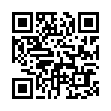Copy Existing Filename to 'Save As' Field
While many utilities provide file naming automation, they're mostly overkill for those cases when you need to make small variations in file content while ensuring the documents group together in a "by name" list.
In the Save As dialog, the default name is the current document name. You can quickly change this to match any existing file.
1. Make the list of files the active element.
2. Click on a grayed-out filename, which momentarily turns black.
3. The Save As field now contains the filename you just clicked.
You can modify the name (adding, say, "version 3") or overwrite that existing file you clicked.
Submitted by
Jesse the K
Recent TidBITS Talk Discussions
- Alternatives to MobileMe for syncing calendars between iPad/Mac (1 message)
- Free anti-virus for the Mac (20 messages)
- iTunes 10 syncing iPod Touch 4.1 (2 messages)
- Thoughts about Ping (16 messages)
Published in TidBITS 206.
Subscribe to our weekly email edition.
- Administrivia
- Macworld Signing
- The Quicken 4 Updater
- Williamson County, Part II
- Ultimate Responsibility
- Gift Suggestions
- Mangia!
Connectix
Connectix has announced RAM Doubler, an extension that provides twice as much RAM for opening applications on any Mac II or greater Mac with at least 4 MB of RAM. Connectix says "RAM Doubler combines Connectix's award-winning memory management technology developed for MODE32 and Maxima with a new set of memory protocols that can typically triple the amount of information stored in a megabyte of RAM. The exact details of the technology are covered under pending patents." Not being one to let such claims go, I asked Connectix president Roy McDonald for clarification. Here's his tongue-in-cheek response:
We've programed a set of External Logical Value Enhancing Subroutines into a System Accessible Nanyte Task Accumulator. This works on a sub-system level to increase the storage capacity of each memory address.
In layman's terms, SANTA's ELVES run around inside RAM finding room for more info than normally can fit inside. Of course, SANTA keeps a list of which memory sectors are good and which are bad and fills the bytes accordingly...
More details in the coming New Year. -Roy.
 With ChronoSync you can sync, back up, or make bootable backups.
With ChronoSync you can sync, back up, or make bootable backups.Sync or back up your Mac to internal or external hard drives, other
Macs, PCs, or remote network volumes you can mount on your Mac.
Learn more at <http://www.econtechnologies.com/tb.html>!