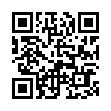Opening a Folder from the Dock
Sick of the dock on Mac OS X Leopard not being able to open folders with a simple click, like sanity demands and like it used to be in Tiger? You can, of course click it, and then click again on Open in Finder, but that's twice as many clicks as it used to be. (And while you're at it, Control-click the folder, and choose both Display as Folder and View Content as List from the contextual menu. Once you have the content displaying as a list, there's an Open command right there, but that requires Control-clicking and choosing a menu item.) The closest you can get to opening a docked folder with a single click is Command-click, which opens its enclosing folder. However, if you instead put a file from the docked folder in the Dock, and Command-click that file, you'll see the folder you want. Of course, if you forget to press Command when clicking, you'll open the file, which may be even more annoying.
Visit Eolake's Blog
Submitted by
Eolake Stobblehouse
Recent TidBITS Talk Discussions
- Alternatives to MobileMe for syncing calendars between iPad/Mac (1 message)
- Free anti-virus for the Mac (20 messages)
- iTunes 10 syncing iPod Touch 4.1 (2 messages)
- Thoughts about Ping (16 messages)
Published in TidBITS 211.
Subscribe to our weekly email edition.
- Administrivia
- La Cie Recalls Drives
- PowerTalk to Internet Gateway
- RSI News
- New Technology Comments
- Caveat Emptor, or What's Weak This Week
- Newton 1.05 Upgrade "Sucks"
- Stylish Stylus
- Anarchie Rules
Apple Improves CD Drive
Beginning this month, Apple is shipping Macs with an improved internal CD ROM drive, the AppleCD 300i Plus. The new unit offers a tray-loading feature similar to that found in home CD audio decks, eliminating the need for CD caddies. Over the next several weeks, all Quadra models with internal CD ROM drives will be modified to include the new drives. Future models will include the new drives as well.
Meanwhile, existing dealer and warehouse stock of the older units, containing the original caddy-loading AppleCD 300i, are likely to see price reductions aimed at clearing the way for the new models, so buyers who don't mind using the CD caddies are likely to find good deals. Model numbers for existing computers ending in "/A" include the old drive; the same part number with a "/B" instead indicates the new drive is installed. (This won't be true of new models.)
Tray-loading CD ROM drives have only recently become common in the personal computer industry, though such mechanisms have been the norm in the audio field since CD players became popular in the mid 1980s. The earlier tray mechanisms took up too much vertical space in drives designed for the tight spaces available in computer cases. Car CD players generally have a simple slide-in mechanism with neither a tray nor a caddy, and I hope to see these units in future CD ROM drives.
 With ChronoSync you can sync, back up, or make bootable backups.
With ChronoSync you can sync, back up, or make bootable backups.Sync or back up your Mac to internal or external hard drives, other
Macs, PCs, or remote network volumes you can mount on your Mac.
Learn more at <http://www.econtechnologies.com/tb.html>!