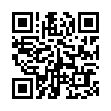Mysteriously Moving Margins in Word
In Microsoft Word 2008 (and older versions), if you put your cursor in a paragraph and then move a tab or indent marker in the ruler, the change applies to just that paragraph. If your markers are closely spaced, you may have trouble grabbing the right one, and inadvertently work with tabs when you want to work with indents, or vice-versa. The solution is to hover your mouse over the marker until a yellow tooltip confirms which element you're about to drag.
I recently came to appreciate the importance of waiting for those tooltips: a document mysteriously reset its margins several times while I was under deadline pressure, causing a variety of problems. After several hours of puzzlement, I had my "doh!" moment: I had been dragging a margin marker when I thought I was dragging an indent marker.
When it comes to moving markers in the Word ruler, the moral of the story is always to hover, read, and only then drag.
Written by
Tonya Engst
Recent TidBITS Talk Discussions
- Alternatives to MobileMe for syncing calendars between iPad/Mac (1 message)
- Free anti-virus for the Mac (20 messages)
- iTunes 10 syncing iPod Touch 4.1 (2 messages)
- Thoughts about Ping (16 messages)
Administrivia
We'd like to congratulate John Norstad, author of Disinfectant and NewsWatcher among others, for his John J. Anderson Distinguished Achievement Award from MacUser. Check out pages 84 and 85 of the Mar-94 MacUser for the picture and blurb. We hope others will make equally high-quality software available to the Macintosh community. And of course, we're waiting with bated breath for the next version of NewsWatcher. Thanks, John! If you want to check out a nicely-formatted collection of John's software on the World-Wide Web via NCSA Mosaic, here's the URL.
 Get more productive with software from Smile: PDFpen for
Get more productive with software from Smile: PDFpen forediting PDFs; TextExpander for saving time and keystrokes while you
type; DiscLabel for designing CD/DVD labels and inserts. Free demos,
fast and friendly customer support. <http://www.smilesoftware.com/>