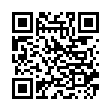View Extra Bluetooth Details in Snow Leopard
In Snow Leopard, Option-click the Bluetooth icon in the menu bar to view a few additional items in the Bluetooth menu. Specifically, it enables you to open three utility applications: Bluetooth Explorer, Bluetooth Diagnostic Utility, and PacketLogger. These are likely of interest primarily to experts, but if you're having troubles with Bluetooth, the Bluetooth Diagnostic Utility in particular may be useful. (These tools are available only if you've installed Apple's Developer Tools.)
Submitted by
Doug McLean
Recent TidBITS Talk Discussions
- Alternatives to MobileMe for syncing calendars between iPad/Mac (1 message)
- Free anti-virus for the Mac (20 messages)
- iTunes 10 syncing iPod Touch 4.1 (2 messages)
- Thoughts about Ping (16 messages)
Performas are moving
Performas are moving into the higher-education retail channels, just to confuse matters when you're buying a Macintosh. This means that colleges and universities can now compete with Big Bob's Computer and Vegetable Warehouse (our motto, "Buy a Performa, get a rutabaga free!"). The move also raises the question of what happens to the LC line, most, if not all, of which are identical to Performa models. [ACE]
 Dragon speech recognition software for Macintosh, iPhone, and iPad!
Dragon speech recognition software for Macintosh, iPhone, and iPad!Get the all-new Dragon Dictate for Mac from Nuance Communications
and experience Simply Smarter Speech Recognition.
Learn more about Dragon Dictate: <http://nuance.com/dragon/mac>