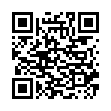Thoughtful, detailed coverage of the Mac, iPhone, and iPad, plus the best-selling Take Control ebooks.
Keyboard-based Dock Navigation
If you're a fan of keyboard shortcuts and navigation, you may want try accessing the Dock from your keyboard. Press Control-F3 to enter the Dock's keyboard access mode. Then you can press a letter corresponding with an item's name to select it; press Return to open it, Command-Q to quit the selected application, or Escape to exit keyboard access mode. You can also use the arrow keys, Tab key, and other keyboard navigation keys to toggle between the Dock items.
Visit plucky tree
Submitted by
cricket
Recent TidBITS Talk Discussions
- Alternatives to MobileMe for syncing calendars between iPad/Mac (1 message)
- Free anti-virus for the Mac (20 messages)
- iTunes 10 syncing iPod Touch 4.1 (2 messages)
- Thoughts about Ping (16 messages)
Published in TidBITS 229.
Subscribe to our weekly email edition.
- Internet Providers!
- Pythaeus notes
- AOL & Internet - The Real Story
- Twice The Maxima
- Colossal Cave Revisited
- High Tech Humor
- MacWeb
TidBITS Web URL Change
The URL for the TidBITS World-Wide Web home page has changed slightly due to some changes on the server. It is now:
Typed notes are blended with recorded audio, video, and slides
to create notes that make more sense when you need them most.
Learn more at <http://www.usefulfruit.com/tb>!