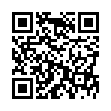Thoughtful, detailed coverage of the Mac, iPhone, and iPad, plus the best-selling Take Control ebooks.
View Smart Folder Criteria
Smart Folders, folders that contain the results of a Finder search, typically display without the original search criteria listed. However, you can see the search criteria by selecting Show Search Criteria from the window's Action menu (the gear icon). Additionally, any edits to a smart folder's criteria will automatically be listed the next time you open the folder.
Visit MacTipster blog
Submitted by
Sharon Zardetto
Recent TidBITS Talk Discussions
- Alternatives to MobileMe for syncing calendars between iPad/Mac (1 message)
- Free anti-virus for the Mac (20 messages)
- iTunes 10 syncing iPod Touch 4.1 (2 messages)
- Thoughts about Ping (16 messages)
Published in TidBITS 235.
Subscribe to our weekly email edition.
- Administrivia
- AOL Updated
- Internet & NPR
- Another spec sheet error
- Network Copy Protection Woes
- Mainstream Multimedia Macs
- SEx and the Single Archive
- Connectix is Watching
- The Flexible FlexCam
Free passes to Mactivity
Free passes to Mactivity are available if you email your name, address, phone, and fax number to Gary Stein at <gary@mactivity.com>. Mactivity is a large Macintosh networking conference held in the San Jose Convention Center from 19-Jul-94 to 21-Jul-94. Your pass will be held at the door for you. [ACE]
Mactivity -- 408/354-2500 -- 800/798-2928 -- 408/354-2571 (fax) --<info@mactivity.com>
 With ChronoSync you can sync, back up, or make bootable backups.
With ChronoSync you can sync, back up, or make bootable backups.Sync or back up your Mac to internal or external hard drives, other
Macs, PCs, or remote network volumes you can mount on your Mac.
Learn more at <http://www.econtechnologies.com/tb.html>!