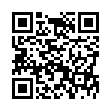Option-click to Hide Apps Quickly
This trick has been available in the Mac OS for years, but many people still don't know it. If you have too many windows cluttering up your screen, you can hide specific ones easily as you work. When you're in any application, hold down the Option key and click on another app's window, on the Dock, or in the Finder to switch to that other app and simultaneously hide all the windows in the previously current app.
Written by
Adam C. Engst
Recent TidBITS Talk Discussions
- Alternatives to MobileMe for syncing calendars between iPad/Mac (1 message)
- Free anti-virus for the Mac (20 messages)
- iTunes 10 syncing iPod Touch 4.1 (2 messages)
- Thoughts about Ping (16 messages)
Published in TidBITS 256.
Subscribe to our weekly email edition.
- Administrivia
- IBM Halts Pentium Shipments
- Our FTP site
- Apple propaganda
- Filming The Net
- Santa Claus
- Multiple Santas
- New TidBITS Managing Editor
- Relax, it's a Hoax
- Two More OneWorlds
- PowerBooks, Quantum Daytonas, & SCSI Manager 4.3
- OS Directions: Marconi, Copland, and Gershwin
Got those MacTCP 2.0.6 Updater Blues?
Got those MacTCP 2.0.6 Updater Blues? Many MacTCP 2.0.4 users have had bad experiences trying to use the MacTCP 2.0.6 updater (see TidBITS-255). Specifically, the updater application often refuses to update the existing version of MacTCP because the driver resource ".ipp" doesn't match what the updater expects.
The updater works properly on a "clean" copy of MacTCP 2.0.x that's never been installed; however, if you're absolutely stuck without a "clean" copy, this particular problem may be fixed with ResEdit (but no guarantees):
ftp://ftp.apple.com/dts/mac/tools/resedit/ resedit-2-1-3.hqx
1) Make a copy of the MacTCP 2.0.x control panel.
2) Using ResEdit 2.1.1 or higher, open your copy of the MacTCP control panel.
3) Locate the DRVR resource and open it. You should see only one resource, ID 22, called Driver: ".ipp".
4) Select the driver resource and choose Get Resource Info from the Resource menu.
5) At the bottom of the resource info window are six checkboxes: uncheck the System Heap checkbox.
6) Save your changes and quit ResEdit.
7) Run the appropriate MacTCP updater on your modified copy of the MacTCP control panel.
8) Swap the updated MacTCP and the old MacTCP in your Control Panels folder and restart.
Note that updates to MacTCP 2.0.4 or 2.0.6 cannot be performed on versions 1.x of MacTCP. [GD]
ftp://mrcnext.cso.uiuc.edu/pub/info-mac/comm/ tcp/mactcp-204-to-206-updt.hqx
ftp://mrcnext.cso.uiuc.edu/pub/info-mac/comm/ tcp/mactcp-20x-to-204-updt.hqx
 The Data Rescue Center is dedicated to bringing you the very best
The Data Rescue Center is dedicated to bringing you the very besthard drive recovery, data migration, and photo archiving options,
all at affordable and fair prices for individuals and businesses.
Get a FREE estimate today at <http://www.thedatarescuecenter.com/>