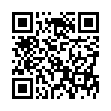Copy Existing Filename to 'Save As' Field
While many utilities provide file naming automation, they're mostly overkill for those cases when you need to make small variations in file content while ensuring the documents group together in a "by name" list.
In the Save As dialog, the default name is the current document name. You can quickly change this to match any existing file.
1. Make the list of files the active element.
2. Click on a grayed-out filename, which momentarily turns black.
3. The Save As field now contains the filename you just clicked.
You can modify the name (adding, say, "version 3") or overwrite that existing file you clicked.
Submitted by
Jesse the K
Recent TidBITS Talk Discussions
- Alternatives to MobileMe for syncing calendars between iPad/Mac (1 message)
- Free anti-virus for the Mac (20 messages)
- iTunes 10 syncing iPod Touch 4.1 (2 messages)
- Thoughts about Ping (16 messages)
Published in TidBITS 256.
Subscribe to our weekly email edition.
- Administrivia
- IBM Halts Pentium Shipments
- Got those MacTCP 2.0.6 Updater Blues?
- Apple propaganda
- Filming The Net
- Santa Claus
- Multiple Santas
- New TidBITS Managing Editor
- Relax, it's a Hoax
- Two More OneWorlds
- PowerBooks, Quantum Daytonas, & SCSI Manager 4.3
- OS Directions: Marconi, Copland, and Gershwin
Our FTP site
Our FTP site at <ftp.tidbits.com> (also called <ftp.halcyon.com> because it's one of Northwest Nexus's public machines) reeled under the load placed on it as users requested the updater for MacTCP last week. Unfortunately it seems that the machine claimed "user anonymous unknown" when it meant there were too many simultaneous users logged in. Other users experienced "file table overflow" errors that we haven't figured out yet. Don't worry if you receive one of these errors; simply trying again a few times usually works, and you can retrieve the file from the /comm directory of any Info-Mac mirror site.
ftp://ftp.tidbits.com/pub/tidbits/tisk/info/ info-mac-mirrors.hqx
In addition, Apple's Communications Products & Technologies group recently upgraded the home site for the MacTCP upgrade, <seeding.apple.com> (a Quadra 700 running FTPd 2.3 and AppleShare 3.0), to handle 25 simultaneous users. [ACE]
 With ChronoSync you can sync, back up, or make bootable backups.
With ChronoSync you can sync, back up, or make bootable backups.Sync or back up your Mac to internal or external hard drives, other
Macs, PCs, or remote network volumes you can mount on your Mac.
Learn more at <http://www.econtechnologies.com/tb.html>!