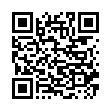Go Back and Forth Fast in Preview
If you're reading a PDF in Apple's Preview software, and you follow a bookmark or an internal link to move around within the PDF, you can quickly return to where you were by pressing the keyboard shortcut Command-[ (that's Command-Left Bracket). Or, you can choose Go > Back.
The command works iteratively, so you can go back to just the previously viewed page or if you issue the command again, to the page before that, and so on. There's also an equivalent Go > Forward (Command-]).
Written by
Tonya Engst
Recent TidBITS Talk Discussions
- Alternatives to MobileMe for syncing calendars between iPad/Mac (1 message)
- Free anti-virus for the Mac (20 messages)
- iTunes 10 syncing iPod Touch 4.1 (2 messages)
- Thoughts about Ping (16 messages)
Kick Your Epson into Gear
Kick Your Epson into Gear -- If you have an Epson Color Stylus printer (see TidBITS-266), you might be interested in two handy Photoshop utilities to improve the color accuracy and the quality of high-resolution images. The first utility, KS Labs Epson Ink 2.52, comes from Guy Kuo <guykuo@u.washington.edu>, and it improves color saturation and accuracy when printing from Photoshop 3.0 by letting Photoshop separate colors using custom ink settings for the Epson Color Stylus. The second utility, called Better Epson, is a fat binary Photoshop plug-in from Thomas Keller <100115.3313@compuserve.com>. Better Epson prints RGB, bitmapped images with better speed and/or better print quality. The Macintosh drivers Epson ships with the printer apparently don't produce true 720-dpi output; Better Epson provides a better dithering methods that can (theoretically) give true 720-dpi output, though results vary depending on the type of image being printed. [GD]
Typed notes are blended with recorded audio, video, and slides
to create notes that make more sense when you need them most.
Learn more at <http://www.usefulfruit.com/tb>!