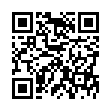Full Screen Quick Look in Snow Leopard
When viewing files in the Finder in Snow Leopard, instead of pressing just the Space bar to enter Quick Look, press Option-Space to display the selected document in full-screen Quick Look, expanding the preview and hiding everything else that would otherwise remain visible.
Submitted by
Doug McLean
Recent TidBITS Talk Discussions
- Alternatives to MobileMe for syncing calendars between iPad/Mac (1 message)
- Free anti-virus for the Mac (20 messages)
- iTunes 10 syncing iPod Touch 4.1 (2 messages)
- Thoughts about Ping (16 messages)
Published in TidBITS 277.
Subscribe to our weekly email edition.
- Apple CD600 Quad-Speed CD-ROM
- Newton News
- Get Informed
- More PIMs, Now
- Macs Control Windows
- Apple Reveals Cyberdog
- Making Choices: Desktop Launchers, Part III of IV
Conflict Catcher 3 Conflict
Conflict Catcher 3 Conflict -- Nathan Ainspan <nda1@cornell.edu> writes:
There is one problem with Conflict Catcher 3 that has been recognized and corrected. People with Open Sesame from Charles River Analytics will find that CC3 will conflict with this application and cause the computer to either hang or crash. When I called Casady and Greene's tech support line, we spent about twenty minutes trying to figure out the problem until the telephone rep heard that I had Open Sesame on my machine. He instantly knew what the problem was - the two applications try to write to or utilize the same bit of the system. A patch is available from Charles River Analytics. [The patch is available in Casady & Greene's online forums on the commercial services, although not their Web page yet. I've uploaded the patch to Macgifts, so it should appear on the Internet in a few days. -Adam]
 The Data Rescue Center is dedicated to bringing you the very best
The Data Rescue Center is dedicated to bringing you the very besthard drive recovery, data migration, and photo archiving options,
all at affordable and fair prices for individuals and businesses.
Get a FREE estimate today at <http://www.thedatarescuecenter.com/>