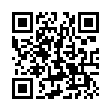Sync Safari Bookmarks to Your iPhone
Tired of typing URLs into Mobile Safari on your iPhone or iPod touch? Use the bookmarks you already have in Safari on your Mac.
Next time you do an iTunes sync, select your iPhone or iPod touch in the Devices section of the iTunes sidebar. Scroll down to the Web Browser section of the Info tab on the right-hand side of the iTunes window and select Sync Safari Bookmarks.
After your next sync the bookmarks will be available in Mobile Safari on your iPhone or iPod touch.
Visit MacTips.com
Submitted by
Miraz Jordan
Recent TidBITS Talk Discussions
- Alternatives to MobileMe for syncing calendars between iPad/Mac (1 message)
- Free anti-virus for the Mac (20 messages)
- iTunes 10 syncing iPod Touch 4.1 (2 messages)
- Thoughts about Ping (16 messages)
Apple Design Keyboard Conflict
Apple Design Keyboard Conflict -- Thanks to Jim Mueller <jim@pharmacop.com> for posting the details of the conflict between the Apple Design Keyboard and the DOS Compatible card for the Power Mac 6100 (Steven Lee mentioned this briefly in his article in TidBITS-282). Apparently, if your Apple Design Keyboard has a serial number starting with the letters PK, you may experience the problem, which is that if you hold down the right-hand Shift key and type while using DOS or Windows, the first character won't appear. Call 800/SOS-APPL or contact your dealer for a replacement keyboard. [ACE]
 StuffIt Deluxe 2011 has everything you need to backup, encrypt,
StuffIt Deluxe 2011 has everything you need to backup, encrypt,share, and compress all of your photos, audio and documents.
Compress it. Secure it. Send it. Try StuffIt Deluxe 2011 today!
Click here for a free 30-day trial: <http://stuffIt.com/tidbits/>