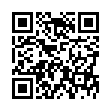Add Slides to Pear Note from Other Applications
If you have some slides in any application, and you'd like to add them to a Pear Note document, there's no need to save them out and then import them into Pear Note. Instead, you can send them directly to Pear Note through a PDF service. For instance, if you had slides in Keynote, just:
- Select Print within Keynote.
- Click the PDF button.
- Select Send PDF to Pear Note.
This can also be used to import other document types into Pear Note to take notes on them as well.
Visit Useful Fruit Software
Written by
Adam C. Engst
Recent TidBITS Talk Discussions
- Alternatives to MobileMe for syncing calendars between iPad/Mac (1 message)
- Free anti-virus for the Mac (20 messages)
- iTunes 10 syncing iPod Touch 4.1 (2 messages)
- Thoughts about Ping (16 messages)
Related Articles
- Making a List: Mac List Servers Arrive (24 Jul 95)
- Renaming of MailShare (24 Jul 95)
Published in TidBITS 284.
Subscribe to our weekly email edition.
- Administrivia
- Just an Apple Fellow Kind of Guy
- QuickTime 2.0
- WorldScript Support in ClarisWorks 4.0
- Get a Grip
- TidBITS Contents
- StarNine Ships WebSTAR
- FullWrite, Part I of II
Apple Acquires MailShare
Apple Acquires MailShare -- Apple announced last week that it has acquired both Glenn Anderson and his excellent program MailShare, an SMTP and POP Internet mail server for the Mac. Apple will rename the program "Apple Internet Mail Server" and plans to continue making the current version of the software available as freeware on the Internet, although future versions will be commercial products. Glenn will be moving to Cupertino from New Zealand to work for Apple as a software engineer. It's nice to see additional recognition of Internet talent from Apple - particularly if Apple pays Glenn's moving expenses. [GD]
in Los Angeles. The 3-day event is packed with sessions & evening
activities. Learn from the best. Meet and spend time with peers.
TidBITS readers save $50 at <http://macte.ch/conf_tidbits>!