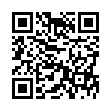Mysteriously Moving Margins in Word
In Microsoft Word 2008 (and older versions), if you put your cursor in a paragraph and then move a tab or indent marker in the ruler, the change applies to just that paragraph. If your markers are closely spaced, you may have trouble grabbing the right one, and inadvertently work with tabs when you want to work with indents, or vice-versa. The solution is to hover your mouse over the marker until a yellow tooltip confirms which element you're about to drag.
I recently came to appreciate the importance of waiting for those tooltips: a document mysteriously reset its margins several times while I was under deadline pressure, causing a variety of problems. After several hours of puzzlement, I had my "doh!" moment: I had been dragging a margin marker when I thought I was dragging an indent marker.
When it comes to moving markers in the Word ruler, the moral of the story is always to hover, read, and only then drag.
Written by
Tonya Engst
Recent TidBITS Talk Discussions
- Alternatives to MobileMe for syncing calendars between iPad/Mac (1 message)
- Free anti-virus for the Mac (20 messages)
- iTunes 10 syncing iPod Touch 4.1 (2 messages)
- Thoughts about Ping (16 messages)
Published in TidBITS 294.
Subscribe to our weekly email edition.
- CodeWarrior 7 Set To Ship
- Asleep at the Wheel
- More Update Madness
- An Apple a Day Keeps Norton Away
- AOL Revs Email System
- QuickTime 2.1 Overview
New Power Macs: Little That's Fit to Print
I've always loved my little LC II and GCC printer, but for a free-lance graphic designer, they never had enough power, even when they were new. So, when I came upon a sudden windfall of cash, I paid off my credit card and ran out to make two purchases: an HP 5MP laser printer, and a brand-new Power Mac 7200.
The printer arrived first, and I happily hooked it up to my old Mac, all the while thinking, "Just wait 'til I can team this baby up with a 7200!"
And my first 24 hours with the 7200 were wonderful: it ran fast as the breeze, and with few major software conflicts. I even printed a 120-page QuarkXPress document (all text), without any glitches. I had to deliver printouts of another QuarkXPress file the next morning, but I thought I had no problem as I hit Print...
...and watched as my screen froze.
I tried again. Same thing. I tried printing different pages. It froze again. I tried turning off background printing, changing drivers, starting with extensions off, and reinstalling the system software. Nothing had any effect, except for printing without placed graphics included - I soon discovered that nothing with graphic images (even a PICT screenshot or a Netscape page with GIFs) would print on my 5MP.
Calls to 800/SOS-APPL resulted in a frenzy of buck-passing to HP. HP Tech Support was friendly, but clueless - they speculated that some architecture change in the PCI Power Macs was messing with communication to their printer, but they didn't know what it was.
In desperation, I logged onto eWorld in search of help - only to run into a bevy of other frustrated new Power Mac users, all complaining of printing freezes when printing to their non-Apple printers. Users with printers from GCC, Tektronix, and NewGen all said nothing had helped them, and reacted with outrage to Apple's unhelpful responses. (One especially funny suggestion was to unhook the printer if it wasn't working.) I half-expected to see a SimCity-style mob picketing outside eWorld's computer center.
The details of the problems are still coming in, but it seems that something major may be afoot here, either with the printers or with the new machines, perhaps both. HP has apparently identified an incompatibility between its DeskWriter drivers and the new Power Macs due to changes in the serial ports. One suggested workaround is to print via AppleTalk rather than with a serial driver, which suggests that other third-party printers using serial drivers may have similar problems. HP will reportedly post a fix on their Web site when it's available.
Problems with third-party printers may not be consistent - I have printed successfully to my GCC BLP Elite, while a woman on eWorld with an identical printer reported recurring freezes. No one has yet found a comprehensive solution; zapping the PRAM and using the LaserWriter 8.3 driver with background printing off have provided temporary relief for some, but the problem invariably returns. Some users have reported success with the 5MP using a new PPD from HP in conjunction with the LaserWriter 8 driver.
After initially refusing to admit the problem, there are signs that Apple is examining the situation. One user in the United Kingdom reported receiving voicemail from Apple UK, saying they were working with Apple USA on a solution. Until then, Mac users with non-Apple printers might want to check with their printer's manufacturer before buying that new PCI Power Mac they're dreaming about.
 WebCrossing Neighbors Creates Private Social Networks
WebCrossing Neighbors Creates Private Social NetworksCreate a complete social network with your company or group's
own look. Scalable, extensible and extremely customizable.
Take a guided tour today <http://www.webcrossing.com/tour>