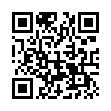Add Slides to Pear Note from Other Applications
If you have some slides in any application, and you'd like to add them to a Pear Note document, there's no need to save them out and then import them into Pear Note. Instead, you can send them directly to Pear Note through a PDF service. For instance, if you had slides in Keynote, just:
- Select Print within Keynote.
- Click the PDF button.
- Select Send PDF to Pear Note.
This can also be used to import other document types into Pear Note to take notes on them as well.
Visit Useful Fruit Software
Written by
Adam C. Engst
Recent TidBITS Talk Discussions
- Alternatives to MobileMe for syncing calendars between iPad/Mac (1 message)
- Free anti-virus for the Mac (20 messages)
- iTunes 10 syncing iPod Touch 4.1 (2 messages)
- Thoughts about Ping (16 messages)
Double Your RAM
Double Your RAM -- RAM Doubler, Connectix's popular RAM-doubling utility, now doubles RAM on more Macs than ever before. The newly released version 1.6 adds compatibility with the following new Macintosh lines:
- Power Macintosh 7200, 7500, 8500, and 9500
- PowerBook 190 and 5300
- Duo 2300
- Power Macintosh/Performa 5200 and 6200
If you haven't run out to buy one of the new Macintoshes, but do use RAM Doubler, you may benefit from the fixes also included in version 1.6. According to the ReadMe file, people using RAM Doubler on 6100 DOS Compatibles can now successfully transfer files to floppy disks while in DOS mode. Also, Connectix has fixed problems with sending AppleMail enclosures over PowerTalk, file transfer over certain LocalTalk configurations, and an incompatibility resulting from using both RAM Doubler and SpeedDoubler together with certain Power Mac upgrade cards. RAM Doubler 1.6 also improves FWB SCSI JackHammer compatibility and incorporates the RAM Doubler/Symantec Project Manager 8.0 Patch. RAM Doubler owners can acquire the update to version 1.6 online or by calling Connectix and asking them to mail the update on a floppy disk. If you choose the floppy disk route, note that Connectix charges a $9.95 shipping and handling fee. [TJE]
Connectix -- 800/950-5880 -- 415/571-5100 -- 415/571-5195 (fax) -- <info@connectix.com>
ftp://mirrors.aol.com//pub/info-mac/cfg/ram- doubler-16-updt.hqx
http://www.pcworld.com/connectix/rdchoice.html
 StuffIt Deluxe 2011 has everything you need to backup, encrypt,
StuffIt Deluxe 2011 has everything you need to backup, encrypt,share, and compress all of your photos, audio and documents.
Compress it. Secure it. Send it. Try StuffIt Deluxe 2011 today!
Click here for a free 30-day trial: <http://stuffIt.com/tidbits/>