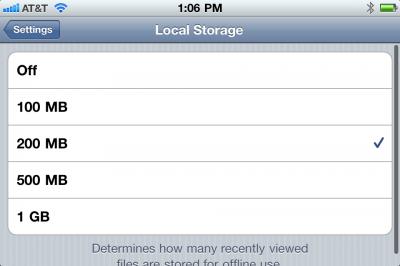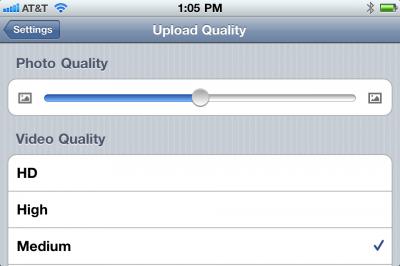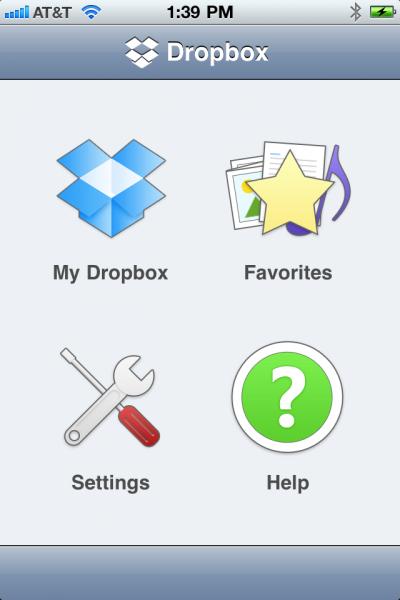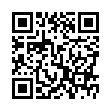Compare More Easily in Apple Mail
In Apple Mail, if you need to work back and forth between two different views of Mail's mailbox contents, you can do so quite easily. For example, you might want to look at a mailbox holding all filtered-in sales orders from the past week while also looking at a smart mailbox showing unanswered customer questions.
To avoid constantly clicking between mailbox views and losing your context each time, choose File > New Viewer window to get a second window and then arrange each window as desired.
Written by
Tonya Engst
Recent TidBITS Talk Discussions
- Alternatives to MobileMe for syncing calendars between iPad/Mac (1 message)
- Free anti-virus for the Mac (20 messages)
- iTunes 10 syncing iPod Touch 4.1 (2 messages)
- Thoughts about Ping (16 messages)
Related Articles
- Dropbox Releases iPhone App for File Viewing and Sharing (29 Sep 09)
- Dropbox: A Collaborator's Dream (03 Feb 09)
Dropbox App Adds HD Uploads and Local Cache
Version 1.3 of the iOS Dropbox app significantly enhances how you can store and retrieve files with the Dropbox cloud-based storage system. Dropbox lets you put a folder on your computer that's automatically synced with the company's central servers, and with any other computer similarly set up. You can also share folders with others, and have those items synced. (For more about Dropbox, see "Dropbox: A Collaborator's Dream," 3 February 2009.)
The free Dropbox app started as a modest file viewer for the iPhone and iPod touch (see "Dropbox Releases iPhone App for File Viewing and Sharing," 29 September 2009), and was later upgraded for compatibility with the iPad. But it was always a bit awkward because the app would retain a copy of a viewed file only if you marked that file as a favorite.
The new version of the Dropbox app now caches retrieved files up to a size limit that you set. As with favorites, it tracks updates, so you can reload a file that has changed since it was cached.
You can now also choose a quality setting, which controls the amount of compression, for handling video and photo uploads. Notably, you can choose an HD setting that preserves the full size of videos and photos shot on an iPhone 4.
The revised app now features a home page screen from which you can more easily reach settings, help, and items that you've marked as favorites (which enables you to jump directly to specific files rather than browsing through your entire collection).
Taking advantage of iOS 4 background task completion, Dropbox 1.3 will now continue uploads and downloads after you've switched away from the app. (Those transfer tasks must complete with a few minutes.) You can also now create folders from within the app.
Earlier this year, Dropbox opened its system to enable outside developers to build secure Dropbox file access into their own software. I use many pieces of software regularly, including GoodReader, that can download files from Dropbox, upload files to Dropbox, or directly edit files on Dropbox (by reading and then writing). To shine a spotlight on software that includes Dropbox support, Dropbox has now published an App Directory on its Web site.
Dropbox offers 2 GB of storage for free, and 50 GB and 500 GB of storage for $9.99 and $19.99 per month, respectively.
 WebCrossing Neighbors Creates Private Social Networks
WebCrossing Neighbors Creates Private Social NetworksCreate a complete social network with your company or group's
own look. Scalable, extensible and extremely customizable.
Take a guided tour today <http://www.webcrossing.com/tour>