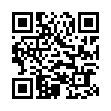Editing iCal Events in Snow Leopard
Snow Leopard makes looking at event details in iCal easier. In the Leopard version of iCal, you had to double-click an event to reveal only some information in a pop-up box; you then needed to click the Edit button (or press Command-E) to edit an item's information. In Snow Leopard, choose Edit > Show Inspector (or press Command-Option-I) to bring up a floating inspector that provides an editable view of any items selected in your calendar.
Submitted by
Doug McLean
Recent TidBITS Talk Discussions
- Alternatives to MobileMe for syncing calendars between iPad/Mac (1 message)
- Free anti-virus for the Mac (20 messages)
- iTunes 10 syncing iPod Touch 4.1 (2 messages)
- Thoughts about Ping (16 messages)
Adam Discusses Apple Releases on MacBreak Weekly
Last week, Adam was a last-minute guest addition to the popular MacBreak Weekly netcast, joining host Leo Laporte and Andy Ihnatko to talk about all the recent Apple news: Ping, Apple TV, the new iTunes interface, mobile gaming, and much more. It's an enjoyable bit of Apple-centric chatter, in both audio and video formats.![]() follow link
follow link