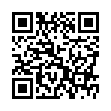Avoid Naming Pear Note Files
If you create a lot of documents, coming up with a name for them can sometimes be a hassle. This is especially true now that search is becoming a more prevalent way to find documents. Pear Note provides a way to have the application automatically generate a filename so you can avoid this hassle. To use this:
- Open Saving under Pear Note's preferences.
- Select a default save location.
- Select a default save name template (Pear Note's help documents all the fields that can be automatically filled in).
- Check the box stating that Command-S saves without prompting.
- If you decide you want to name a particular note later, just use Save As... instead.
Visit Useful Fruit Software
Written by
Adam C. Engst
Recent TidBITS Talk Discussions
- Alternatives to MobileMe for syncing calendars between iPad/Mac (1 message)
- Free anti-virus for the Mac (20 messages)
- iTunes 10 syncing iPod Touch 4.1 (2 messages)
- Thoughts about Ping (16 messages)
Published in TidBITS 1043.
Subscribe to our weekly email edition.
- Apple Releases Smaller and Thinner iPods
- DealBITS Drawing: Win a Copy of Raskin 1.1
- Second-Generation Apple TV Shrinks and Streams
- Apple Previews iOS 4.1 and 4.2
- TidBITS Watchlist: Notable Software Updates for 06 September 2010
- ExtraBITS for 06 September 2010
iTunes 10 Goes "Ping!"
Almost 10 years after releasing iTunes in January 2001, Apple last week announced and released iTunes 10. The new version offers a slightly refined interface that stacks the Close, Minimize, and Zoom buttons and desaturates the sidebar of all color (neither of which seems like an improvement), along with a new icon that drops the background image of the audio CD. Overall, iTunes 10's features are essentially the same as version 9, save for one big addition, called Ping.
Ping adds musical social networking to iTunes as a way of making it easier to discover (and buy, of course) new music. As with Twitter, friend-to-friend connections are asymmetrical, so a famous musician can pick up zillions of followers without having to follow each one back. You can set up your own profile so that anyone can follow you, so only people you approve can do so, or so no one can. Once you have a few friends, you can exchange messages about tracks and albums in the iTunes Store in a Facebook-like manner, see what music your friends are downloading, and even view a top-ten music list that summarizes the most popular music your friends are downloading. You can also view concert listings - Apple claimed a database of over 17,000 concerts - although it remains unclear if you can limit concerts to those in your immediate vicinity.
It all sounds very trendy, and we're looking forward to seeing if it helps us find excellent music that we'd otherwise never hear about. Although Ping should be a money-maker for Apple, it could also provide a financial boost for smaller bands that rely on word-of-mouth for marketing. Ping is available to all 160 million people with iTunes accounts, but we suspect that the number of people who are interested in social networking and music discovery may be a good deal lower.
Look for Ping in the iTunes 10 sidebar, under the Store category. Ping is available not just in iTunes 10, but it is - or will be soon - also available in the iTunes app on various iOS devices, where it will show up in the tab bar at the bottom of the screen.
 StuffIt Deluxe 2011 has everything you need to backup, encrypt,
StuffIt Deluxe 2011 has everything you need to backup, encrypt,share, and compress all of your photos, audio and documents.
Compress it. Secure it. Send it. Try StuffIt Deluxe 2011 today!
Click here for a free 30-day trial: <http://stuffIt.com/tidbits/>
http://www.tuaw.com/2010/09/02/five-dislikes-plus-five-likes-equals-itunes-10/#continued
--asocial John
Yesterday, every time I went to the iTunes Store, iTunes 10 would launch Ping and try to get me to activate it. I guess it was because I refused so many times, that I was blocked from using the iTunes Store. I will not go beyond 9.2.1 from now on.
iTunes 10 only displays the "i" after you have selected the podcast. This turns what was a one-click process into a click-pause-click process. The pause is because two clicks close together becomes a double-click which begins playing the podcast.
The simple process of scanning through podcasts to see what they are about has now become extremely tedious.
Do Apple ever field test the usability of their changes? Seemingly not :-(
DUMB. IMHO.