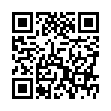Keyboard-based Dock Navigation
If you're a fan of keyboard shortcuts and navigation, you may want try accessing the Dock from your keyboard. Press Control-F3 to enter the Dock's keyboard access mode. Then you can press a letter corresponding with an item's name to select it; press Return to open it, Command-Q to quit the selected application, or Escape to exit keyboard access mode. You can also use the arrow keys, Tab key, and other keyboard navigation keys to toggle between the Dock items.
Visit plucky tree
Submitted by
cricket
Recent TidBITS Talk Discussions
- Alternatives to MobileMe for syncing calendars between iPad/Mac (1 message)
- Free anti-virus for the Mac (20 messages)
- iTunes 10 syncing iPod Touch 4.1 (2 messages)
- Thoughts about Ping (16 messages)
SpamSieve 2.8.3
C-Command Software's powerful Bayesian email filtering tool SpamSieve has been bumped to version 2.8.3. The update adjusts SpamSieve's tokenizer to make the spam filter even more accurate. In addition, SpamSieve now supports pre-release versions of Apple Mail, MailForge, and the upcoming Microsoft Outlook 2011. A few issues with installing the SpamSieve Apple Mail plug-in have been corrected, too. Full release notes are available. ($30 new, free update, 7.1 MB)
 Dragon speech recognition software for Macintosh, iPhone, and iPad!
Dragon speech recognition software for Macintosh, iPhone, and iPad!Get the all-new Dragon Dictate for Mac from Nuance Communications
and experience Simply Smarter Speech Recognition.
Learn more about Dragon Dictate: <http://nuance.com/dragon/mac>