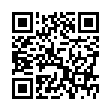Highlight Groups in Address Book
Want to see which groups one or more contacts belong to? Select them and then press the Option key. Address Book highlights the groups of which the selected contacts are members.
Written by
Adam C. Engst
Recent TidBITS Talk Discussions
- Alternatives to MobileMe for syncing calendars between iPad/Mac (1 message)
- Free anti-virus for the Mac (20 messages)
- iTunes 10 syncing iPod Touch 4.1 (2 messages)
- Thoughts about Ping (16 messages)
Google introduces Priority Inbox for Gmail
One of Gmail's most ballyhooed features is its excellent spam filter. But having reduced spam annoyance to a dull roar, Google has moved on to another troubling inbox management issue: even "legitimate" e-mail contains plenty of both wheat and chaff. Google's latest Gmail feature, dubbed Priority Inbox, aims to make inbox management a bit easier. Through its own analysis and your manual training (much like you would train a spam filter), Priority Inbox learns which messages are more likely to require immediate attention, and which can wait. The feature splits your Inbox into "important and unread" messages, "starred" messages, and "everything else." Google says it will roll out the new option to users of Gmail and Google Apps alike over the coming days. We'll see how it works when it appears in our accounts.![]() follow link
follow link