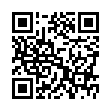Move the Dock Quickly
You may find it convenient to move the position of the Dock when working in certain programs or with certain files. Rather than choosing a different position from the Dock preferences pane or using a submenu in the Apple menu's Dock submenu, you can move your Dock to a different screen edge merely by Shift-dragging the separator that divides the application and document sections.
Visit plucky tree
Submitted by
cricket
Recent TidBITS Talk Discussions
- Alternatives to MobileMe for syncing calendars between iPad/Mac (1 message)
- Free anti-virus for the Mac (20 messages)
- iTunes 10 syncing iPod Touch 4.1 (2 messages)
- Thoughts about Ping (16 messages)
MacBook Pro EFI Firmware Update 1.9
Apple has released EFI Firmware Update 1.9 for mid-2010 15-inch and 17-inch MacBook Pros. The update addresses a rare issue where the Mac could freeze during startup or stall during use. The update also improves compatibility with external displays. Your computer must be connected to a power source to install the firmware update, and Apple warns users not to turn off the MacBook Pro while the update installs. (free update, 2.16 MB)
 Get more productive with software from Smile: PDFpen for
Get more productive with software from Smile: PDFpen forediting PDFs; TextExpander for saving time and keystrokes while you
type; DiscLabel for designing CD/DVD labels and inserts. Free demos,
fast and friendly customer support. <http://www.smilesoftware.com/>