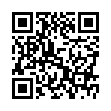Quick Download of Multiple Attachments in Apple Mail
To download a bunch of attachments quickly, look in the header of the email message that they came in. Make sure the triangle adjacent to the paperclip icon is pointing to the right (click the triangle if needed), and then drag the paperclip icon to your Desktop or to another folder. Release the mouse button and all attachments copy to that location.
Written by
Tonya Engst
Recent TidBITS Talk Discussions
- Alternatives to MobileMe for syncing calendars between iPad/Mac (1 message)
- Free anti-virus for the Mac (20 messages)
- iTunes 10 syncing iPod Touch 4.1 (2 messages)
- Thoughts about Ping (16 messages)
Published in TidBITS 1042.
Subscribe to our weekly email edition.
- Place Calls using Google Voice - in Gmail!
- Virgin Mobile Offers Unlimited Cellular Data Plan
- TidBITS's Emergency Brain Transplant
- iWork 9.0.4 Gives Pages EPUB Support
- Speed Up Your iOS 4-Based iPhone 3G
- TidBITS Watchlist: Notable Software Updates for 30 August 2010
- ExtraBITS for 30 August 2010
Netflix App Now Available for iPhone and iPod touch
Since the iPad's launch, Netflix customers have been able to stream movies from that company's Watch Instantly service using the Netflix app. Netflix has now made the app universal, so iPhone and iPod touch owners can join their iPad-wielding compatriots in streaming movies to their iOS devices.
Unfortunately, as with the iPad version of the app, Netflix isn't a perfect iOS citizen. As my friend Dan Moren noted over at Macworld, the app appears to rely on HTML5 for most of its interface - meaning, the app is essentially a view onto a Web page. That's acceptable, but it means that familiar interactions like scrolling through lists and tapping buttons don't feel quite as smooth as they would in a traditional, fully native iPhone app.
That said, I tapped play on a movie, and within seconds it started streaming in excellent quality on my iPhone via Wi-Fi. When I tested it on my 3G connection, Netflix took a bit longer to start streaming, but the quality was still perfectly acceptable.
Worth noting, though, is that the Netflix app isn't optimized for iOS 4; if you switch to another app and then return to Netflix, the app doesn't pick up where you left off in your movie - you must navigate back to the film in question first. In addition, the app lacks any means of managing your DVD queue.
Still - streaming movies! On your iPhone! The coolness factor here is off the charts.
Typed notes are blended with recorded audio, video, and slides
to create notes that make more sense when you need them most.
Learn more at <http://www.usefulfruit.com/tb>!
Or, from the glass half empty perspective, more tiny movies on your phone.
iOS4 awareness will likely arrive not too long after iOS4 reaches the iPad (which should be not after whatever new iOS4 devices are announced at the guitar meeting Wednesday are shipped.)