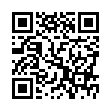View Smart Folder Criteria
Smart Folders, folders that contain the results of a Finder search, typically display without the original search criteria listed. However, you can see the search criteria by selecting Show Search Criteria from the window's Action menu (the gear icon). Additionally, any edits to a smart folder's criteria will automatically be listed the next time you open the folder.
Visit MacTipster blog
Submitted by
Sharon Zardetto
Recent TidBITS Talk Discussions
- Alternatives to MobileMe for syncing calendars between iPad/Mac (1 message)
- Free anti-virus for the Mac (20 messages)
- iTunes 10 syncing iPod Touch 4.1 (2 messages)
- Thoughts about Ping (16 messages)
Keyboard Maestro 4.3.2
Stairways Software has upgraded its flagship Keyboard Maestro utility to version 4.3.2. The minor update addresses aesthetic and functional issues alike. On the visual side, the new version improves the look of disabled keyboard actions to make them more obviously disabled. On the usability side, various tweaks improve typing performance, correct issues with rogue characters, and fix a crash that could occur when referenced files were removed. Additionally, the release adds a configurable command for osascript, which enables you to execute AppleScript plug-ins as 32-bit. Keyboard Maestro requires Mac OS X 10.5 or higher, and a free trial is available. ($36 new, free upgrade, 9.0 MB)
 With ChronoSync you can sync, back up, or make bootable backups.
With ChronoSync you can sync, back up, or make bootable backups.Sync or back up your Mac to internal or external hard drives, other
Macs, PCs, or remote network volumes you can mount on your Mac.
Learn more at <http://www.econtechnologies.com/tb.html>!