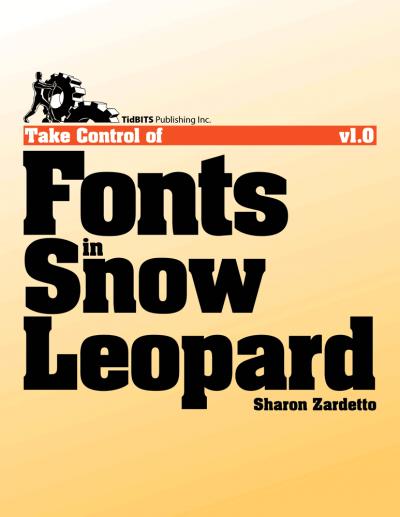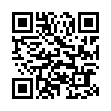Mac OS X Services in Snow Leopard
Mac OS X Services let one application supply its powers to another; for example, a Grab service helps TextEdit paste a screenshot into a document. Most users either don't know that Services exist, because they're in an obscure hierarchical menu (ApplicationName > Services), or they mostly don't use them because there are so many of them.
Snow Leopard makes it easier for the uninitiated to utilize this feature; only services appropriate to the current context appear. And in addition to the hierarchical menu, services are discoverable as custom contextual menu items - Control-click in a TextEdit document to access the Grab service, for instance.
In addition, the revamped Keyboard preference pane lets you manage services for the first time ever. You can enable and disable them, and even change their keyboard shortcuts.
Submitted by
Doug McLean
Recent TidBITS Talk Discussions
- Alternatives to MobileMe for syncing calendars between iPad/Mac (1 message)
- Free anti-virus for the Mac (20 messages)
- iTunes 10 syncing iPod Touch 4.1 (2 messages)
- Thoughts about Ping (16 messages)
Published in TidBITS 1040.
Subscribe to our weekly email edition.
- iOS Security Fixes Released for Serious Vulnerabilities
- Recover from Changed Wi-Fi Network Passwords in iOS
- Secured iOS Backups Reduce Security, but Not by Much
- Legacy TidBITS Issue Formats Moved
- Five Essential Safari Extensions
- Apple's iOS Security Challenges and Advantages
- TidBITS Watchlist: Notable Software Updates for 16 August 2010
- ExtraBITS for 16 August 2010
Wrangle Your Fonts with "Take Control of Fonts in Snow Leopard"
Managing fonts in Mac OS X is all too often like herding cats (all those Fonts folders!), but you can now corral your serif and sans-serif felines with our new "Take Control of Fonts in Snow Leopard." Written by Sharon Zardetto, this 225-page ebook covers not only everything you need to know about fonts in Mac OS X 10.6 Snow Leopard and 10.5 Leopard, but also special font situations in software such as Adobe CS4 and CS5, Microsoft Office 2004 and 2008, iLife, and iWork.
Important topics covered include:
Where your fonts reside, in what order they load, and what - if anything - you should do about it
The ins and outs of different font installation methods
Using Font Book to manage, validate, and organize fonts
Making the most of character-rich Unicode fonts
Using Apple's Character Palette/Viewer and Keyboard Viewer to insert and explore special characters
The quirks of fonts from Microsoft Office 2004 and 2008, and which ones you should keep around
Organizing fonts from Adobe CS2, CS3, CS4, and CS5 so they are available where you need them
The ebook costs $15 and includes a coupon worth 20 percent off on any purchase from Ergonis Software, makers of the font utility PopChar X and other software.
 The Data Rescue Center is dedicated to bringing you the very best
The Data Rescue Center is dedicated to bringing you the very besthard drive recovery, data migration, and photo archiving options,
all at affordable and fair prices for individuals and businesses.
Get a FREE estimate today at <http://www.thedatarescuecenter.com/>