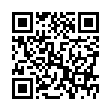Use Shift to Compare Edits in iPhoto '08
In iPhoto '08, while you're editing a photo, press the Shift key to see a "before" view; let it up to see the "after" view. It's much faster and easier than using Undo and Redo.
Written by
Adam C. Engst
Recent TidBITS Talk Discussions
- Alternatives to MobileMe for syncing calendars between iPad/Mac (1 message)
- Free anti-virus for the Mac (20 messages)
- iTunes 10 syncing iPod Touch 4.1 (2 messages)
- Thoughts about Ping (16 messages)
Interarchy 10.0.1
Nolobe's venerable Mac file transfer client Interarchy has been upgraded to version 10. The software, which first debuted way back in 1993 as Anarchie, now includes support for perl-based plug-ins, which can include commands executed directly on the remote server, like compressing or decompressing files or restarting machines. That plug-in support is built on top of Interarchy's new iFTP technology, which is built on top of SSH, and replaces FTP, SFTP, and WebDAV. Also new in Interarchy 10 is support for two new cloud-based storage services - Google Storage and Rackspace Cloud Files. (The software already supported Amazon S3.) Additionally, the upgrade implements Quick Look and Cover Flow, both of which provide quick previews of remote files on the server, without your needing to download them. A quick 10.0.1 update, released a few days after 10.0, fixes a startup crash on busy networks, improves importing of bookmarks from previous versions, fixes a bug when uploading changes made while editing a file with an external editor, and removes the Install Contextual Menu Plug-in button from the Preferences window since contextual menu plug-ins are deprecated in Mac OS X 10.6 Snow Leopard in favor of Services. ($49.95 new, $29.95 upgrade, 7.7 MB)
 With ChronoSync you can sync, back up, or make bootable backups.
With ChronoSync you can sync, back up, or make bootable backups.Sync or back up your Mac to internal or external hard drives, other
Macs, PCs, or remote network volumes you can mount on your Mac.
Learn more at <http://www.econtechnologies.com/tb.html>!