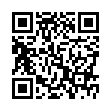Stop Eye Strain in Excel 2008
You can make text bigger in Excel by zooming to a larger percentage with the Zoom control in the toolbar, or by selecting the cells containing too-small text, choosing Format > Cells (Command-1), and then setting options in the Font pane. You can also increase the default font size for new sheets by modifying the Size field (next to the Standard Font field) in the General pane of Excel's preferences.
Written by
Tonya Engst
Recent TidBITS Talk Discussions
- Alternatives to MobileMe for syncing calendars between iPad/Mac (1 message)
- Free anti-virus for the Mac (20 messages)
- iTunes 10 syncing iPod Touch 4.1 (2 messages)
- Thoughts about Ping (16 messages)
Amazon's New Kindles Start at $139
Amazon is releasing two new 6-inch display Kindles to replace the Kindle 2: a Wi-Fi only model for $139, and one with both AT&T 3G and Wi-Fi for $189. The new devices have 50-percent higher contrast, new fonts, faster performance, longer standby time (a month!), and double the storage, all while weighing less. The new models ship 27 August 2010 in the United States.![]() follow link
follow link