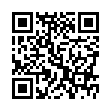Expand Finder Columns Quickly
Column view in the Finder is great for navigating through your disk's hierarchy, but the columns often aren't wide enough to show the full names of all the files. To expand a column to a width that will show all file names in their entirety, double-click the handle that you would normally drag to expand or shrink the column. To expand all the visible columns to that width, Option-double-click the handle.
Written by
Adam C. Engst
Recent TidBITS Talk Discussions
- Alternatives to MobileMe for syncing calendars between iPad/Mac (1 message)
- Free anti-virus for the Mac (20 messages)
- iTunes 10 syncing iPod Touch 4.1 (2 messages)
- Thoughts about Ping (16 messages)
Ars Technica reviews the Magic Trackpad
In a painfully well-headlined review, Jacqui Cheng takes on Apple's new Magic Trackpad, and finds that it's both awesome and not-so-awesome. She really likes most of the multi-touch shortcuts that the trackpad can use, but says that precision is an issue, as it is with all trackpads. We won't spoil the ending, but the review does attempt to answer not just the question of whether the Magic Trackpad is good, but also whether it's $70-worth of good.![]() follow link
follow link