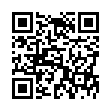Turn Off Filename Extension Warning
In Leopard, Apple fixed an annoying aspect of working with the Finder in Tiger. Previously, if you changed a file's extension, the Finder prompted for confirmation. But since no one has ever accidentally changed a filename extension, Apple thankfully added an option to turn that warning off in the Leopard Finder's preferences. Choose Finder > Preferences, and in the Advanced screen, deselect Show Warning Before Changing an Extension.
Written by
Adam C. Engst
Recent TidBITS Talk Discussions
- Alternatives to MobileMe for syncing calendars between iPad/Mac (1 message)
- Free anti-virus for the Mac (20 messages)
- iTunes 10 syncing iPod Touch 4.1 (2 messages)
- Thoughts about Ping (16 messages)
FreePPP 1.0.5 Available
FreePPP 1.0.5 Available -- Steve Dagley has released version 1.0.5 of FreePPP, which now scrambles stored passwords (although it doesn't encrypt them), uses resource-based strings for tone and pulse dial commands (for folks with ISDN terminal adapters who may need to modify the strings), and fixes a few bugs. Steve expects version 2.5 of FreePPP to be available in March, so if you don't need features or fixes in 1.0.5, it's probably fine to stick with your current PPP configuration. [GD]
ftp://mirror.aol.com/pub/info-mac/comm/tcp/ conn/free-ppp-105.hqx
 StuffIt Deluxe 2011 has everything you need to backup, encrypt,
StuffIt Deluxe 2011 has everything you need to backup, encrypt,share, and compress all of your photos, audio and documents.
Compress it. Secure it. Send it. Try StuffIt Deluxe 2011 today!
Click here for a free 30-day trial: <http://stuffIt.com/tidbits/>