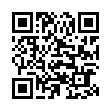Cull Graphics Quickly with Preview
You're faced with a folder full of images, and you need to sort through them, trashing some number and keeping the rest. For a quick way to do that, select them all, and open them in Preview (in Leopard, at least). You'll get a single window with each graphic as an item in the drawer. Use the arrow keys to move from image to image, and when you see one you want to trash, press Command-Delete to move it from its source folder to the Finder's Trash. (Delete by itself just removes the picture from Preview's drawer.)
Written by
Adam C. Engst
Recent TidBITS Talk Discussions
- Alternatives to MobileMe for syncing calendars between iPad/Mac (1 message)
- Free anti-virus for the Mac (20 messages)
- iTunes 10 syncing iPod Touch 4.1 (2 messages)
- Thoughts about Ping (16 messages)
Published in TidBITS 1036.
Subscribe to our weekly email edition.
- iOS Updates Adjust iPhone Bars, Apply iPad Fixes
- New MacTech Conference for IT Pros and Developers
- Be Aware of iTunes Password Caching
- Apple Responds to iPhone 4 Antenna Issue
- Why Using an iPhone 4 Case May Improve Signal Strength
- TidBITS Watchlist: Notable Software Updates for 19 July 2010
- ExtraBITS for 19 July 2010
DealBITS Drawing: Win a Copy of PDF Shrink 4.5
One of the aspects of PDF production to which we pay careful attention when creating Take Control ebooks is the size of our PDF files. It may not seem as though a few megabytes matter in today's Internet, but you'd be surprised how many people still work on limited bandwidth connections, and, in fact, the increased use of cellular data connections for iPhones and iPads has made the problem of unnecessarily large files even worse. Plus, email servers often reject attachments over 5 MB, providing yet another reason to compress PDFs. Image-heavy PDFs generated from programs like Keynote and PowerPoint tend to be especially massive, but it's nearly impossible to predict when a PDF might balloon in size. Some of our Take Control ebooks have hit 100 MB before we shrink them to between 1 and 5 MB.
We compress our ebook PDFs using Apago's industrial-strength PDF Enhancer, which also performs other tasks for us. But if you just want to reduce the size of PDFs quickly and easily, Apago's $35 PDF Shrink is all you need. Drop your PDF file on PDF Shrink, and it quickly compresses images in the PDF, and performs various other manipulations that save space while still producing a fully functional and compatible PDF (something that's not true of all tools that can reduce PDF file sizes). You don't need to understand the inner workings of PDF to choose appropriate settings; PDF Shrink takes advantage of multi-core CPUs to process multiple files at once; and you can even feed it an entire folder to process a large number of files in one action.
So if you want to win one of two copies of PDF Shrink 4.5, worth $35, enter at the DealBITS page. All information gathered is covered by our comprehensive privacy policy. Remember too, that if someone you refer to this drawing wins, you'll receive the same prize as a reward for spreading the word.
 The Data Rescue Center is dedicated to bringing you the very best
The Data Rescue Center is dedicated to bringing you the very besthard drive recovery, data migration, and photo archiving options,
all at affordable and fair prices for individuals and businesses.
Get a FREE estimate today at <http://www.thedatarescuecenter.com/>