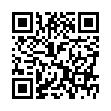Easy Fetch Upload
If you want to upload an open file (e.g. in Photoshop or BBEdit) to a remote server via the Fetch FTP client, you can use drag-and drop without switching to the Finder. Just drag the small document icon in the window title bar to a Fetch window. If the icon won't drag, make sure the file is saved.
Visit Fetch Softworks
Written by
Tonya Engst
Recent TidBITS Talk Discussions
- Alternatives to MobileMe for syncing calendars between iPad/Mac (1 message)
- Free anti-virus for the Mac (20 messages)
- iTunes 10 syncing iPod Touch 4.1 (2 messages)
- Thoughts about Ping (16 messages)
Microsoft Office 2008 for Mac 12.2.5 Update
The Microsoft Office 2008 12.2.5 Update addresses 14 security vulnerabilities, the most serious of which pertain to maliciously crafted Excel files that could enable attackers to run arbitrary code and gain elevated system rights; accounts with administrative rights are at a greater risk than accounts with fewer privileges. The update addresses these issues by changing the way certain Excel files are parsed and by correcting certain installation problems with the Open XML File Format Converter for Mac. Additionally, the update fixes an issue with the custom dictionary that caused it to include words from other languages.
The update is rated Important for Microsoft Office 2008 for Mac and requires that you've previously installed the Microsoft Office 2008 for Mac 12.2.4 Update. The update is available from Microsoft's Web site and via the Office 2008 version of Microsoft AutoUpdate. (Free, 332.8 MB)
 With ChronoSync you can sync, back up, or make bootable backups.
With ChronoSync you can sync, back up, or make bootable backups.Sync or back up your Mac to internal or external hard drives, other
Macs, PCs, or remote network volumes you can mount on your Mac.
Learn more at <http://www.econtechnologies.com/tb.html>!
Realistically, if you're not using Excel with documents sent to you by others, it's probably not a big deal for now, though if you skip this update, you probably won't be able to install the next one either.
Any answers?