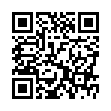Stylin' a Word Comment Balloon
If you work with Word's Comment feature, you may find that the comment-balloon text is too small to work with, or you may just want some variety. To modify the style, choose Format > Style. From the List pop-up menu, choose All Styles. Select Balloon Text from the Style list. Modify the style as you like, and then click Apply. I like Arial Narrow, 12 point.
Written by
Tonya Engst
Recent TidBITS Talk Discussions
- Alternatives to MobileMe for syncing calendars between iPad/Mac (1 message)
- Free anti-virus for the Mac (20 messages)
- iTunes 10 syncing iPod Touch 4.1 (2 messages)
- Thoughts about Ping (16 messages)
Related Articles
- Apple Reveals iOS 4 and More at WWDC 2010 Keynote (07 Jun 10)
- iBooks 1.1 Adds PDF Support, Runs on All iOS Devices (23 Jun 10)
- Reading Books on the iPad: iBooks, Kindle, and GoodReader (05 Apr 10)
Princeton Tests Kindle DX - Could the iPad Do Better?
Between 2008 and 2009, Princeton University students and faculty printed 50 million sheets of paper. Depending on how you want to look at it, that equals about 100,000 reams of paper, 5,000 trees, or $5 million. Worse, that shocking amount of paper is merely the latest in a nearly decade-long trend of paper usage that climbs 20 percent each year at Princeton.
The cause of this increase in printing? For the past decade Princeton has digitized ever more of its required course readings, with 62 percent of all required texts now available in PDF format. With no charge for printing - though each student account does have a printing quota - it's no surprise that student print clusters account for more than 20 percent of all the printing. Also, since 38 percent of Princeton's library holdings have yet to be digitized, it's likely that the university's printing problems haven't even plateaued.
Like those at every other major business, non-profit, and government organization during this economic downturn, university budgets are stretched thin, thanks to falling endowments. The combination of a belt-tightening financial climate, a larger cultural shift towards sustainability, and the explosion of the e-reader market led researchers at Princeton University to launch an experiment testing whether e-readers present a viable alternative to traditional print media in academia.
Princeton's Office of Information Technology was awarded $30,000 by the High Meadows Foundation to help with the costs of the pilot program, which entailed purchasing 54 Kindle DXs ($489 new) for 51 students and 3 faculty members. Researchers selected Amazon's Kindle DX largely due to its 9.7-inch screen, which provided much greater legibility with regard to PDF files, charts, maps, and images, compared to its smaller brethren and pre-iPad competitors (the pilot program took place during the Fall 2009 semester).
The Pilot Program -- Three classes at Princeton were chosen for participation in the pilot program: two graduate level courses - one in classics, the other in political science - and an undergraduate course in public policy. The classes all shared the characteristics of having a heavy reading load and of making extensive use of "reserve readings" in digital format, what Princeton calls "e-reserves." Participating students (only one student opted out) committed to making a serious effort to refrain from printing for the pilot classes during the semester, and to do as many of their course readings as possible on the Kindle DX. For their effort and cooperation, they got to keep their Kindles when the semester
was over - not a bad deal for just doing your homework!
The study had three stated goals: to determine whether the use of e-readers could reduce the amount of printing on campus; to determine if e-readers could replace traditional reading materials at no scholastic cost to the student; and to provide feedback to e-reader manufacturers regarding the features students wished to see.
The pilot program's first goal was easily achieved: on average, students using the Kindle DX for classroom readings printed just under 50 percent less material. However, before we attribute that number solely to students owning an e-reader, it's worth looking at the other reasons students said they cut back on printing. Some students cited a newfound awareness of paper waste (77 percent of the students said merely participating in the program increased their awareness of their own paper consumption), some noted that they felt pressure to follow the study's criteria, and many others said they were more apt to try the Kindle DX because their grasp of the readings which required the use of the device didn't weigh heavily on their final grade.
Additionally, in an end-of-term survey, 44 percent of students in the pilot said they would cut down on printing if they had to pay for it (though 31 percent said they would print whatever amount they needed to succeed in class). In other words, the reduction in printing comes from a combination of factors, though using the Kindle DX was key in triggering some of the behavioral changes.
All this could be good news for the university's budget (especially if they could require students to purchase an e-reader, or roll it into tuition costs), since it could result in a $500,000 per-year savings (half of the student-driven 20 percent of the overall $5 million bill). With nearly 7,600 students, it would cost almost $2.9 million to outfit all students with Kindle DXs at current retail prices, though volume discounts would be likely.
Harder to determine is exactly what the overall environmental impact would be if all students switched from printouts to e-readers. While printing at the university would decrease, the larger environmental effect of the manufacturing and shipping of these devices for the entire student body - and how that would stack up against heavy paper usage - is exceedingly complicated. Yet, the complexity of these broad environmental issues - which surpass the scope of both the Princeton study and this article - needn't keep us from asking how the adoption of the Kindle DX actually affected student learning, preparation, and class participation.
Regarding that goal, the Kindle DX proved to be a moderate success in engaging students with course readings. In responding to both mid-term and end-of-semester surveys, students said they were quite pleased by the Kindle DX's battery life, text resolution, internal memory, screen size, and physical weight. In particular, the device's E Ink technology impressed users across the board, with many students saying they found the Kindle much easier to read than their laptops or computer screens. Students also made frequent use of the text-to-speech feature which enabled them to get "reading" done when in transit or fatigued.
Beyond the Kindle DX's specific attributes, most students said having an e-reader simplified their academic life - that packing for class was merely a matter of dropping the e-reader in their bag. Additionally, students appreciated the ease and lightness with which they could travel with all of their readings.
On the downside, there were plenty of issues and missing features that frustrated the study's participants. The lowest ranking attributes of the Kindle DX included the Web browser, navigation between books and documents, highlighting capabilities, the keyboard, and text annotation capabilities.
One of the most-beloved features initially, highlighting to "the cloud," soon became one of the most frustrating, as students realized that only 10 percent of any given book could be highlighted and exported. The realization came not by any obvious warning or indication, but by students eventually noticing that newly highlighted passages simply pushed out and replaced older selections! Thus, highlighting any serious quantity of text was tantamount to throwing away notes. Additionally, the actual method of highlighting on the Kindle DX was found to be frustratingly difficult.
While several students enjoyed the percentage-completed feature for gauging reading mileage, most bemoaned the vague methods of pagination in the Kindle DX. Students had a hard time adapting to the Kindle location numbers in lieu of traditional page numbers, both for citations and for quick navigation. In particular, students said location numbers became problematic in class seminars when many had trouble locating the sections being discussed. Overall, students wished for industry standard internal navigation controls, such as chapter divisions, and 69 percent of participants said they wanted pagination that was tied to the print edition of the book the e-book was based upon.
The problem of in-book navigation was further compounded by the variety of ways publishers of e-books handled it. Some books came without tables of contents, while others provided ones that weren't interactive and failed to indicate the location numbers that corresponded to the page numbers where chapters began.
A final source of major complaints was the generally slow speed of the Kindle DX - in particular, the long load times when moving through the text. Students found they had a hard time maintaining focus through a dense text with such delays between pages. It also made flipping through the text, or skimming the text, nearly impossible - an action many of the students cited as being essential to successful academic reading.
While students were pleased with their Kindle DXs overall, they cited many areas that could stand improvement. Luckily for them, or future students toting e-readers, Apple's iPad might just fit the bill.
The iPad in Academia -- Where the Kindle DX failed students - navigation, internal organization, speed, and highlighting - the iPad is positioned to succeed. With its 9.7-inch color touchscreen, the iPad's viewable area is the same size as the Kindle DX, though it is noticeably heavier (24 ounces/680 grams versus the Kindle DX's 18.9 ounces/536 grams). In terms of price, Apple's Wi-Fi-only base model is more expensive than the Kindle DX ($499 versus $379, following Amazon's recent price cut on the Kindle), and the base model of the 3G iPad is $130 more expensive at $629 (plus an optional data plan). For those higher prices, iPad customers get quadruple the storage space (16 GB versus 4 GB), and vastly more
power and functionality that goes far beyond reading.
Although the Kindle DX has a Web browser, it suffers from glacial load times and clumsy navigation, such that it doesn't even begin to compare with the iPad's version of Safari. Given the necessity of Web access in academia, coupled with the iPad's broad array of apps, it's hard to see students preferring the single-purpose Kindle to the far more capable iPad.
And though the Kindle's E Ink screen technology was one of the group's favorite features, many students desired a touchscreen for easier navigation and highlighting. In particular students sought the capability to flip through a text easily and speedily, and as anyone who has picked up an iPad knows, Apple has nailed that kind of tactile interactivity.
Also, the iPad's color screen, while not mentioned by these particular Princeton students as a must-have feature, is key for many fields. The courses testing the Kindle DX at Princeton were in classics, political science, and public policy, none of which rely heavily on graphics. Courses in the sciences and other fields frequently utilize graphs, charts, and maps whose legibility greatly improves with the inclusion of color, and it's obvious that art history, architecture, and design classes rely on color materials as well.
Additionally, with its touchscreen technology, Apple makes highlighting and bookmarking sections in texts incredibly intuitive and easy. Between the slick navigation of iBooks, and the extensive PDF support and organizational capabilities in the popular app GoodReader many of the student wishes are met. (For more on reading on the iPad see "Reading Books on the iPad: iBooks, Kindle, and GoodReader," 5 April 2010, and "iBooks 1.1 Adds PDF Support, Runs on All iOS Devices," 23 June 2010.) Some colleges have already seized upon the iPad's possibilities in academia. Reed College is planning a formal experiment to see how the iPad compares to its previous experiments with the Kindle DX, and the University of Maryland at College Park's Digital Cultures and Creativity program is going one step further, providing every incoming student with an iPad (PDF link).
That's not to say Apple has the academic market completely figured out. There remain ways in which the iPad does not currently meet student needs (other earlier problems have already been addressed by iBooks 1.1).
iBooks suffers from the same sort of page number correlation problems as the Kindle DX. The page count of a book changes substantially depending on whether you're holding the iPad in landscape or portrait orientation, and the user-chosen font size and font face. Furthermore, there's no connection between these page numbers and the original source, requiring either two sets of page references for every assignment or that everyone use the same electronic version.
The only thing that makes sense is to use paragraph numbers, a common approach in classics texts where students are often correlating a chunk of original text in Greek, for instance, with one or more translations of that chunk. It shouldn't be too difficult for Apple to enhance iBooks to enable users to navigate by paragraph numbers.
Making texts available as PDFs works around the page numbering problem, but the PDF viewing features in iBooks are basic, lacking the capability to add annotations and highlighting, for example.
If Apple wants the iPad to succeed in the academic market, it needs to address these current oversights of page references and limited PDF support.
The Future of the Classroom? Academic reading is a unique genre in that a text is raw material - to be pulled apart, tossed around, chewed up, and reassembled in your brain. It's quite distinct from pleasure reading, demanding a different kind of engagement that is actually very physical. In order to remap the information laid out in a linear text, a kind of non-linear movement is required to flatten out the data and better understand the connections through returning to sections and gaining a broad overview.
The Kindle DX's greatest weaknesses, at least in the realm of academia, are its slow page-to-page load times, poor internal navigation, and lack of color. The iPad, with its mimicry of physical pagination, interactive bookmarks, and easy-to-use table of contents is a clear win in this department, though the current apps available for reading need enhancements to meet the needs of students and academics. That e-readers will replace traditional books and papers altogether in the near future is unlikely, but if I had to pick the device that was more likely to succeed in doing so, I'd pick the iPad hands down.
 Get more productive with software from Smile: PDFpen for
Get more productive with software from Smile: PDFpen forediting PDFs; TextExpander for saving time and keystrokes while you
type; DiscLabel for designing CD/DVD labels and inserts. Free demos,
fast and friendly customer support. <http://www.smilesoftware.com/>
As far as notetaking - given the kind of academic reading I do - highlight passages for later incorporation into a manuscript or set of notes, I don't really need to highlight as much as take notes in a software program that will allow me to convert such notes into a paper later.
On a laptop, this means that I highlight in preview and bring these highlights into Scrivener which I use to write the bulk of the paper.
If the Ipad could have a preview highlighting feature, it would be great.
I can't think it's easier to provide "full and equal access" to Classics texts (can you do Ancient Greek in Braille?) in print than electronically.
First, annotation capabilities are very limited. iAnnotate--the best--can work only with pdfs scanned to OCR. This adds a tedious step to the process. Then getting the annotations out requires, as far as I can tell, a PhD is exportology. I simply can't figure it out, yet. The annotation itself is feeble: notes aren't immediately visible, if you highlight an extra word you can't erase that--you have to delete the entire comment, and so on. It has been torturous. GoodReader needs annotation, and a better system than iAnnotate.
As for the reading experience itself--Kindle is better. E-ink beats a screen for all but graphics.
Where it shines is in this: I had a dictionary--1500 pages of multi-lingual, non-Western stuff from the 19th c., scanned. Carrying that on a trip, not the 6 lb. book--WONDERFUL!!
I am surprised that you don't mind the Kindle's slow screen. I find it horribly tedious to jump around in a book, particularly in comparison to an iPad.
http://www.jisc.ac.uk/whatwedo/programmes/greeningict/ereader.aspx