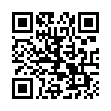Mac OS X Services in Snow Leopard
Mac OS X Services let one application supply its powers to another; for example, a Grab service helps TextEdit paste a screenshot into a document. Most users either don't know that Services exist, because they're in an obscure hierarchical menu (ApplicationName > Services), or they mostly don't use them because there are so many of them.
Snow Leopard makes it easier for the uninitiated to utilize this feature; only services appropriate to the current context appear. And in addition to the hierarchical menu, services are discoverable as custom contextual menu items - Control-click in a TextEdit document to access the Grab service, for instance.
In addition, the revamped Keyboard preference pane lets you manage services for the first time ever. You can enable and disable them, and even change their keyboard shortcuts.
Submitted by
Doug McLean
Recent TidBITS Talk Discussions
- Alternatives to MobileMe for syncing calendars between iPad/Mac (1 message)
- Free anti-virus for the Mac (20 messages)
- iTunes 10 syncing iPod Touch 4.1 (2 messages)
- Thoughts about Ping (16 messages)
Epson Printer Drivers 2.3.1 for Mac OS X 10.6
Apple's release notes for its latest Epson Printer Drivers update for Snow Leopard say only that the update "installs the latest software for your Epson printer or scanner." While the notes link to a master list of supported Epson printers, they don't indicate which models have been added. Still, it's nice to know that Apple is expanding its printer support, and you can search the list to see if a particular printer is supported. (Free, 688.23)
 SYNC YOUR PHONE with The Missing Sync: Sync your calendar,
SYNC YOUR PHONE with The Missing Sync: Sync your calendar,address book, music, photos and much more between your phone
and Mac. Supports ANDROID, BLACKBERRY, PALM PRE and many
other phones. <http://www.markspace.com/bits>
http://www.hamrick.com/sup.html