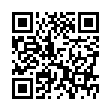How to Make an iPhone Screenshot
Want to take a screenshot of something on your iPhone or iPod touch? Press the Home button and Power button briefly at the same time, and an image of your screen will be saved to the Photos app (and will sync with iPhoto when you next connect). Don't hold the buttons too long or your device will either power down or reboot.
Submitted by
Angus Wong
Recent TidBITS Talk Discussions
- Alternatives to MobileMe for syncing calendars between iPad/Mac (1 message)
- Free anti-virus for the Mac (20 messages)
- iTunes 10 syncing iPod Touch 4.1 (2 messages)
- Thoughts about Ping (16 messages)
iStat Menus 3.0.1
Bjango Software has released the latest version of its comprehensive Mac OS X monitoring utility iStat Menus, which puts user-selected meters in the menu bar. Version 3.0.1, while mainly a minor bug fix update, comes hard on the heels of the larger 3.0 update that moves the preferences into a standalone app (previously they were contained within a preference pane), makes installation easier via drag-and-drop, adds fan speed controls, displays the Mac's public IP address, adds battery monitoring, and adds flashing time separators. Also, CPU usage has been reduced, SMART drive temperature monitoring has been improved, localizations for seven languages have been added, and a number of crashing bugs have been fixed. A full list of changes is available on Bjango's Web site. With version 3.0, iStat Menus also moves from being free to commercial. ($10 new, free update from 3.0, 6.4 MB)
 SYNC YOUR PHONE with The Missing Sync: Sync your calendar,
SYNC YOUR PHONE with The Missing Sync: Sync your calendar,address book, music, photos and much more between your phone
and Mac. Supports ANDROID, BLACKBERRY, PALM PRE and many
other phones. <http://www.markspace.com/bits>