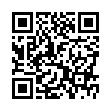Thoughtful, detailed coverage of the Mac, iPhone, and iPad, plus the best-selling Take Control ebooks.
Using Keyboard Commands While Screen Sharing
In Snow Leopard, screen sharing now properly transfers all keyboard commands to the remote server. For example, the Command-Tab application switcher switches applications only on the remote system's screen.
Submitted by
Doug McLean
Recent TidBITS Talk Discussions
- Alternatives to MobileMe for syncing calendars between iPad/Mac (1 message)
- Free anti-virus for the Mac (20 messages)
- iTunes 10 syncing iPod Touch 4.1 (2 messages)
- Thoughts about Ping (16 messages)
iTunes 9.1.1
iTunes 9.1.1 reportedly improves overall stability and performance while addressing a number of unspecified stability and usability issues regarding VoiceOver and Genius Mixes. The update also fixes a problem related to syncing while simultaneously converting songs to the 128 Kbps AAC format. Apple appears to have done some additional quiet releases, so if you're having any trouble with iTunes 9.1.1, download a fresh copy and reinstall to make sure you have the latest version. (Free, 93 MB)
 CrashPlan is easy, secure backup that works everywhere. Back up
CrashPlan is easy, secure backup that works everywhere. Back upto your own drives, computers, and online with unlimited storage.
With unlimited online backup, this is one resolution you can keep.
Back Up Your Life Today! <http://crashplan.com/ref/tidbits.html>
It also prompts "Updating Files" that, on my system, is now in the 10th hour of updating/syncing. I find this to be an absurd mechanism for updating an entire library as mine is modest (about 20 GB) compared to heavy users.
Caveat emptor.
Caveat emptor.
HUM... I upgraded on two different Mac's, one with close to 20 GB of music. The Updating Files part of the upgrade lasted minutes.
Note Apple have issued two releases of 9.1: 9.1.1.11 and 9.1.1.12 (on the 29th). I can't see a way to differentiate them on either the download page or disk image. .11 fixes the lyrics and .12 the syncing.
Hmmm... mine shows 9.1.11 and indicates no update available. I'll keep looking and thanks for the heads-up on that.
Following up on my earlier comment I went directly to the iTunes download page and downloaded the latest version, which does appear as 9.1.1.12 instead of .11; the "Check for Update" does not, as stated above, indicate there is an update available.
I installed the .12 version of iTunes and launched it. It took about a minute to update/upgrade my library and then I started syncing my iPhone. More than 200 songs have synced in 10 minutes - about 10X the speed using the .11 version.
I strongly recommend that everyone download the .12 version if they are having any problems with .11. If not, well, don't fix what ain't broke.
Thanks to everyone here (and in other forums) for their help in figuring this out.
I installed the .12 version of iTunes and launched it. It took about a minute to update/upgrade my library and then I started syncing my iPhone. More than 200 songs have synced in 10 minutes - about 10X the speed using the .11 version.
I strongly recommend that everyone download the .12 version if they are having any problems with .11. If not, well, don't fix what ain't broke.
Thanks to everyone here (and in other forums) for their help in figuring this out.
I had hoped that Apple would address the "Mark All Played" issue that that was removed when iTunes was bumped up to version 9. This menu command changes the status of unplayed podcasts to played. If too many podcasts remain unplayed, iTunes thinks that you are no longer interested in that title and your subscribtion stops.
In the past, resetting the played/unplayed status was as quick and easy as selecting all podcasts, Then marking them played. With iTunes 9, each podcast needs to be selected indivully and marked unplayed.
Many had hoped that Apple would return this functionality to iTunes. This helps me get podcasts on my MacBook Pro, listen to some partialy, then drag the rest to my iPhone and mark them all as played so I'll see the next batch by the litthe blue dot just to the left in the iTunes menu.
Let's hope Apple get's around to including this small but usefull menu item in the next iTunes update.
In the past, resetting the played/unplayed status was as quick and easy as selecting all podcasts, Then marking them played. With iTunes 9, each podcast needs to be selected indivully and marked unplayed.
Many had hoped that Apple would return this functionality to iTunes. This helps me get podcasts on my MacBook Pro, listen to some partialy, then drag the rest to my iPhone and mark them all as played so I'll see the next batch by the litthe blue dot just to the left in the iTunes menu.
Let's hope Apple get's around to including this small but usefull menu item in the next iTunes update.
I had to downgrade back to 9.1 because 9.1.1 would crash 75% of the way through "Updating Library". I hope the next version fixes this mess.