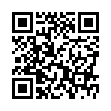Compare More Easily in Apple Mail
In Apple Mail, if you need to work back and forth between two different views of Mail's mailbox contents, you can do so quite easily. For example, you might want to look at a mailbox holding all filtered-in sales orders from the past week while also looking at a smart mailbox showing unanswered customer questions.
To avoid constantly clicking between mailbox views and losing your context each time, choose File > New Viewer window to get a second window and then arrange each window as desired.
Written by
Tonya Engst
Recent TidBITS Talk Discussions
- Alternatives to MobileMe for syncing calendars between iPad/Mac (1 message)
- Free anti-virus for the Mac (20 messages)
- iTunes 10 syncing iPod Touch 4.1 (2 messages)
- Thoughts about Ping (16 messages)
Related Articles
- TidBITS Watchlist: Notable Software Updates for 19 April 2010 (18 Apr 10)
- Mac OS X 10.6.3 Update Delivers Range of Fixes (29 Mar 10)
Mac OS X 10.6.3 Combo Update 1.1
Apple has updated the combo updater for Mac OS X 10.6.3 (for details on that update, see "Mac OS X 10.6.3 Update Delivers Range of Fixes," 29 March 2010). Although Apple provided no details on what was changed, the only users who need to consider installing it are those who updated from Mac OS X 10.6.0 using the 1.0 version of the Mac OS X 10.6.3 Update, build 10D573 (in other words, someone reinstalling Snow Leopard from scratch and then updating to 10.6.3 in one step). Apple has also released the tiny (635 KB) Mac OS X 10.6.3 Supplemental Update 1.0 solely via Software Update for these users. The combo updater is available via the Apple Support Downloads page, and will be presented by Software Update to those reinstalling Snow Leopard from scratch. (Free, 785.29 MB)
 StuffIt Deluxe 2011 has everything you need to backup, encrypt,
StuffIt Deluxe 2011 has everything you need to backup, encrypt,share, and compress all of your photos, audio and documents.
Compress it. Secure it. Send it. Try StuffIt Deluxe 2011 today!
Click here for a free 30-day trial: <http://stuffIt.com/tidbits/>