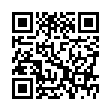Re-Order the Fetch Shortcuts Menus
Do you use a shortcuts menu frequently in Fetch? Whether you use the Shortcuts menu bar menu or the "heart" shortcuts pop-up menu in the New Connection dialog, you can change the order of the shortcuts in the menu: Choose Shortcuts > Show Shortcuts to open the Fetch Shortcuts window. Click any column header in the window to change the sort order. The menus will show the shortcuts in the same order as the window.
Visit Fetch Softworks
Written by
Tonya Engst
Recent TidBITS Talk Discussions
- Alternatives to MobileMe for syncing calendars between iPad/Mac (1 message)
- Free anti-virus for the Mac (20 messages)
- iTunes 10 syncing iPod Touch 4.1 (2 messages)
- Thoughts about Ping (16 messages)
27-inch iMac EFI FW Update 1.0
Apple's recent EFI firmware update targets 27-inch iMacs with quad-core Intel Core i5 and Core i7 processors with two bug fixes that address issues with processor loads and the backlit display. The first issue could cause high processor loads when playing audio through the iMac's headphone jack, while the second could prevent the display backlight from powering on. To install the update, follow the instructions in the updater application that launches automatically after the installer has closed. More information regarding installing a firmware update on an Intel-based Mac is available on Apple's Web site. The update is available via Software Update and the Apple Support Downloads page. (Free, 2.1 MB)
Apple has also released a minor SMC firmware update for 27-inch iMacs that addresses unspecified compatibility issues regarding Target Display mode. More information regarding installing SMC firmware updates is available on Apple's Web site. That update is also available via Software Update and the Apple Support Downloads page. (Free, 397 KB)
 CrashPlan is easy, secure backup that works everywhere. Back up
CrashPlan is easy, secure backup that works everywhere. Back upto your own drives, computers, and online with unlimited storage.
With unlimited online backup, this is one resolution you can keep.
Back Up Your Life Today! <http://crashplan.com/ref/tidbits.html>