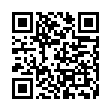Mighty Mouse as Application Switcher
Looking for an easier way to switch between multiple applications? Within Keyboard and Mouse Preferences under System Preferences, you can configure the scroll wheel to act as an Application Switcher. Press the scroll button to bring up Application Switcher, scroll to toggle to the application you want, and hit the scroll button again to switch. You can also double-click the scroll button to quickly switch to the previously active application.
Visit plucky tree
Submitted by
cricket
Recent TidBITS Talk Discussions
- Alternatives to MobileMe for syncing calendars between iPad/Mac (1 message)
- Free anti-virus for the Mac (20 messages)
- iTunes 10 syncing iPod Touch 4.1 (2 messages)
- Thoughts about Ping (16 messages)
Tips on Traveling with Gadgets from the TSA Blog
If you've done any air traveling in the last several years, you know part of the process is handing over your laptop, phone, and any other gadgets for security screening. The Transportation Security Administration, responsible for air travel security measures in the U.S., offers tips in a new blog post on traveling with small gadgets such as e-readers, netbooks, and, yes, the iPad.![]() follow link
follow link