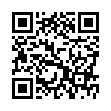Spin Through Toolbar View Options
Although many people never change their toolbars from the default settings, all standard toolbars on the Mac offer six states: icon only, text only, and icon and text, with all three coming in normal and small size. You can change them by choosing View > Customize Toolbar.
But there's a shortcut that makes it easier to check out each variant. Simply Command-click the toolbar lozenge at the upper right of a window, and the toolbar switches to the next view. Click it enough times, and you cycle back to the start.
Written by
Kirk McElhearn
Recent TidBITS Talk Discussions
- Alternatives to MobileMe for syncing calendars between iPad/Mac (1 message)
- Free anti-virus for the Mac (20 messages)
- iTunes 10 syncing iPod Touch 4.1 (2 messages)
- Thoughts about Ping (16 messages)
Related Articles
- Bonus Stories for 5 April 2010 (05 Apr 10)
- Verizon to Woo iPad Buyers with MiFi (11 Mar 10)
- iPhone OS 3.0 Ships 17-Jun-09 (08 Jun 09)
Verizon Makes Wi-Fi Hotspot Service Free on Palm Phones
Most of us carry mobile phones at all times, and many of us tote around laptops, too. Tethering, a "peanut butter meets chocolate bar" feature in some phones with mobile broadband capabilities, enables a laptop to share the phone's Internet connection. It's such a great idea that Apple built tethering into iPhone OS 3.0, though AT&T has still failed to make that service available to U.S. customers, nearly 10 months later (see "iPhone OS 3.0 Ships 17-Jun-09," 8 June 2009).
Tethering makes the phone look like a modem to a computer, and requires either a USB cable or a Bluetooth connection between the two. But, more recently, add-on software lets you turn a Wi-Fi-capable phone with a mobile broadband connection into a personal wireless hotspot that shares its connection with several other computers or handhelds. The phone's cellular data service is routed out over Wi-Fi, just like Mac OS X's Internet Sharing feature, and looks just like a regular Wi-Fi network to devices accessing it. (Actually, many of these products are better, offering more robust wireless encryption than Apple's long-in-the-tooth Internet Sharing feature.)
Palm built this feature for its Palm Pre Plus and Palm Pixi Plus models, although so far only Verizon Wireless offers it, and it requires a separate download and installation of Palm's free Mobile HotSpot application. Mobile HotSpot lets up to five devices connect over Wi-Fi.
Until 1 April 2010, Verizon Wireless's hotspot option cost $39.99 per month for up to 5 GB of data on top of the customer's voice and data plan charges. Overages were charged at 5 cents per megabyte. (A third-party app for the original Palm Pre added this feature on Sprint's network unofficially.)
On April 1st, risking confusion among a flood of April Fool's Day jokes, Verizon Wireless announced that not only is the firm significantly lowering the price of their Palm Pre Plus and Palm Pixi Plus WebOS phones, they're also making that 3G-to-Wi-Fi hotspot feature available at no cost to customers with those phones. (The phones carry subsidized prices of $49.99 for the Pre and $29.99 for the Pixi with two-year contracts, both eligible for a buy-one-get-one-free promotion.)
Verizon Wireless confirmed the offer, adding that the free hotspot feature requires both a voice plan (the minimum plan is $39.99 per month for 450 voice minutes) and a data plan (the minimum is $29.99 per month for unlimited "personal" data). That makes the minimum monthly cost to take advantage of this offer about $70 plus taxes, though discounts will often apply for corporate and academic customers, and family-plan discounts apply, as well. Ask whether you're eligible for such discounts.
The carrier also confirmed my suspicion that the feature is free only for these Palm phone models, and would not apply for other cell phones that might be capable of supporting such a feature.
In contrast, a MiFi router from Verizon Wireless or Sprint Nextel - a battery-powered, shirt-pocket-sized, 3G-to-Wi-Fi hotspot - carries a hefty $59.99-per-month price tag for the same 5 GB limit plus overage charges. (Verizon plans to woo iPad buyers to get a MiFi to use with an iPad for greater flexibility. See "Verizon to Woo iPad Buyers with MiFi," 11 March 2010.)
For those tied to a Verizon Wireless contract either by contract term or by family members, this offer makes the Palm phones awfully tempting. They're already great smartphones that provide a decent alternative to the iPhone, and now one would make a great accessory for your MacBook or iPad.
Hopefully, this move will push AT&T into at least offering tethering for the iPhone and the 3G iPad, and, in an ideal world, enabling them to act as Wi-Fi hotspots as well.
 Get more productive with software from Smile: PDFpen for
Get more productive with software from Smile: PDFpen forediting PDFs; TextExpander for saving time and keystrokes while you
type; DiscLabel for designing CD/DVD labels and inserts. Free demos,
fast and friendly customer support. <http://www.smilesoftware.com/>