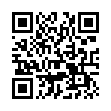Enabling Auto Spelling Correction in Snow Leopard
In Snow Leopard, the automatic spelling correction in applications is not usually activated by default. To turn it on, make sure the cursor's insertion point is somewhere where text can be entered, and either choose Edit > Spelling and Grammar > Correct Spelling Automatically or, if the Edit menu's submenu doesn't have what you need, Control-click where you're typing and choose Spelling and Grammar > Correct Spelling Automatically from the contextual menu that appears. The latter approach is particularly likely to be necessary in Safari and other WebKit-based applications, like Mailplane.
Submitted by
Doug McLean
Recent TidBITS Talk Discussions
- Alternatives to MobileMe for syncing calendars between iPad/Mac (1 message)
- Free anti-virus for the Mac (20 messages)
- iTunes 10 syncing iPod Touch 4.1 (2 messages)
- Thoughts about Ping (16 messages)
Open Transport 1.1b16 Public Beta
Open Transport 1.1b16 Public Beta -- Apple has a released a public beta of Open Transport 1.1, which addresses many existing problems plus runs on both 68K and Power Macintosh machines. The beta is unsupported (so you can't ask Apple for help) and is only recommended for experienced users familiar with their network configuration; however, users of PCI Power Macs might be particularly interested in the release. The beta does not function on Performa 5200, 5300, 6200, and 6300 computers, along with the Macintosh IIvi, and Apple also recommends against installing it on the PowerBook 190, 2300, and 5300, or on PowerBook 540s running System 7.5.2. Be sure to check out the ReadMe files and notes before installing; so far, reports I've seen indicate that the beta is functioning well. There are two installations available, one with a set of floppy disk images and one as an all-in-one Net Install; both are a little over 2.5 MB in size. [GD]
<ftp://ftp.support.apple.com/pub/apple_sw_ updates/US/mac/Unsupported/>
 SYNC YOUR PHONE with The Missing Sync: Sync your calendar,
SYNC YOUR PHONE with The Missing Sync: Sync your calendar,address book, music, photos and much more between your phone
and Mac. Supports ANDROID, BLACKBERRY, PALM PRE and many
other phones. <http://www.markspace.com/bits>