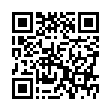Data Tables in Microsoft Excel 2008
Data Tables let you see how the results of a formula change as its underlying variables change. After entering data, select the entire table and choose Data > Table. Then tell Excel which row input cell and column input cells you want the table to use. Finally, click OK. Excel will crunch the numbers and present a new Data Table.
Visit Microsoft Mac Mojo blog
Submitted by
Microsoft MacBU
Recent TidBITS Talk Discussions
- Alternatives to MobileMe for syncing calendars between iPad/Mac (1 message)
- Free anti-virus for the Mac (20 messages)
- iTunes 10 syncing iPod Touch 4.1 (2 messages)
- Thoughts about Ping (16 messages)
TextExpander 3.0
Want to use a text expansion utility to save typing cumbersome phrases but dislike switching programs to create snippets? The new TextExpander 3.0 from SmileOnMyMac adds a hotkey combination that opens a quick entry window for snippet creation, and another hotkey lets you edit the last-expanded snippet, making it easier to update one that's no longer quite right. Other new features in TextExpander include "fill-in" snippets that can prompt you for additional text to be entered manually, new options for finding snippets in your collection, and snippet syncing via both MobileMe and Dropbox. Minor changes include the capability to insert Tab and Return characters in snippets, correction of accidental double-capitalizations at the start of sentences, automatic updates via Sparkle, and more. Finally, TextExpander 3 is now a full-fledged application rather than a preference pane. ($34.95 new, $15 upgrades, free for those who purchased after 1 November 2009, 4.5 MB)
 CrashPlan is easy, secure backup that works everywhere. Back up
CrashPlan is easy, secure backup that works everywhere. Back upto your own drives, computers, and online with unlimited storage.
With unlimited online backup, this is one resolution you can keep.
Back Up Your Life Today! <http://crashplan.com/ref/tidbits.html>