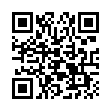ChronoSync Secret Menubar Shortcut
For a quick way to run a ChronoSync document without opening it, use the ChronoSync menu in the menubar. Select "Show ChronoSync menu in menubar" in ChronoSync's General Preferences window to activate the menu bar menu. Once activated, you'll see the ChronoSync circling arrows icon in the menu bar, at the top right of your screen.
You can open any scheduled ChronoSync document directly from the menu bar. If you hold down the Option key while selecting a ChronoSync document, the synchronization will run immediately without the ChronoSync document opening.
Visit Econ Technologies
Written by
Adam C. Engst
Recent TidBITS Talk Discussions
- Alternatives to MobileMe for syncing calendars between iPad/Mac (1 message)
- Free anti-virus for the Mac (20 messages)
- iTunes 10 syncing iPod Touch 4.1 (2 messages)
- Thoughts about Ping (16 messages)
Digital Camera Raw Compatibility Update 3.1
When companies release new camera models that are capable of capturing raw images (where the sensor saves the original image data as it was recorded, without compression or optimization), the raw format used by each is slightly (and annoyingly) different and proprietary. Apple incorporates support for the cameras at the system level, rolling them into bulk updates such as the recently released Digital Camera Raw Compatibility Update 3.1. This round adds support for the following cameras: Hasselblad H3DII-50, Leica M9, Leica X1, Olympus E-P1, Olympus E-P2, Panasonic Lumix DMC-GF1, Pentax K-7, Pentax K-x, Sony Alpha DSLR-A500, Sony Alpha DSLR-A550, Sony Alpha DSLR-A850. (Free update, 6.77 MB)
in Los Angeles. The 3-day event is packed with sessions & evening
activities. Learn from the best. Meet and spend time with peers.
TidBITS readers save $50 at <http://macte.ch/conf_tidbits>!