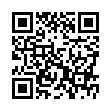Mighty Mouse as Application Switcher
Looking for an easier way to switch between multiple applications? Within Keyboard and Mouse Preferences under System Preferences, you can configure the scroll wheel to act as an Application Switcher. Press the scroll button to bring up Application Switcher, scroll to toggle to the application you want, and hit the scroll button again to switch. You can also double-click the scroll button to quickly switch to the previously active application.
Visit plucky tree
Submitted by
cricket
Recent TidBITS Talk Discussions
- Alternatives to MobileMe for syncing calendars between iPad/Mac (1 message)
- Free anti-virus for the Mac (20 messages)
- iTunes 10 syncing iPod Touch 4.1 (2 messages)
- Thoughts about Ping (16 messages)
PDFpen 4.6 and PDFpenPro 4.6
The latest versions of SmileOnMyMac's PDF editing utilities PDFpen and PDFpenPro come with brief release notes, but include at least one substantial improvement. Both editions now support OCR for 11 new languages including German, French, Spanish, Italian, Portuguese, Catalan, Dutch, Swedish, Finnish, Danish, and Norwegian. The upgrades also reportedly include a number of minor bug fixes and improvements, though they aren't enumerated. ($49.95/$99.95 new, free updates, 45.9 MB/46.1 MB)
 Dragon speech recognition software for Macintosh, iPhone, and iPad!
Dragon speech recognition software for Macintosh, iPhone, and iPad!Get the all-new Dragon Dictate for Mac from Nuance Communications
and experience Simply Smarter Speech Recognition.
Learn more about Dragon Dictate: <http://nuance.com/dragon/mac>