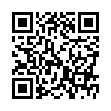Wake On Demand in Snow Leopard
Putting your Mac to sleep saves power, but it also disrupts using your Mac as a file server, among other purposes. Wake on Demand in Snow Leopard works in conjunction with an Apple base station to continue announcing Bonjour services that the sleeping computer offers.
While the requirements for this feature are complex, eligible users can toggle this feature in the Energy Saver preference pane. It's labeled Wake on Network Access for computers that can be roused either via Wi-Fi or Ethernet; Wake on Ethernet Network Access or Wake on AirPort Network Access for wired- or wireless-only machines, respectively. Uncheck the box to disable this feature.
Submitted by
Doug McLean
Recent TidBITS Talk Discussions
- Alternatives to MobileMe for syncing calendars between iPad/Mac (1 message)
- Free anti-virus for the Mac (20 messages)
- iTunes 10 syncing iPod Touch 4.1 (2 messages)
- Thoughts about Ping (16 messages)
Apple Enables Web-Based App Store Previews
Apple's iTunes Preview Web site has enabled Web-based previews of many titles in the App Store, such as Tap Tap Revenge 2.6, linked here. Aside from making it easier for users to check out apps without having to leave their browsers and launch iTunes, Apple undoubtedly wants to encourage Web search engines to link into the App Store. Given that, it's not surprising that the iTunes Preview site still pushes you to iTunes whenever it gets the chance. Finally, an odd - but likely temporary - problem is that not all apps appear to have Web previews, including Apple's own MobileMe iDisk App.![]() follow link
follow link