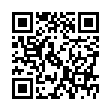Add Slides to Pear Note from Other Applications
If you have some slides in any application, and you'd like to add them to a Pear Note document, there's no need to save them out and then import them into Pear Note. Instead, you can send them directly to Pear Note through a PDF service. For instance, if you had slides in Keynote, just:
- Select Print within Keynote.
- Click the PDF button.
- Select Send PDF to Pear Note.
This can also be used to import other document types into Pear Note to take notes on them as well.
Visit Useful Fruit Software
Written by
Adam C. Engst
Recent TidBITS Talk Discussions
- Alternatives to MobileMe for syncing calendars between iPad/Mac (1 message)
- Free anti-virus for the Mac (20 messages)
- iTunes 10 syncing iPod Touch 4.1 (2 messages)
- Thoughts about Ping (16 messages)
FontExplorer X Pro 2.5
Linotype has released a major update to its professional font management tool FontExplorer Pro. The user interface has been updated and streamlined, a new wide-screen mode enables the user to set the Preview area off to the right, a new transparency mode can be used to overlay and preview fonts in a working document, and printing is now enabled. Also, users can now tag their fonts for easier organization. Finally, several bugs related to the Apple font panel have been resolved, support for Adobe InDesign CS3 and CS4 has been improved, and various unspecified crashing bugs have been fixed. Full release notes are available on Linotype's Web site. ($79 new, free update, 28 MB)
Typed notes are blended with recorded audio, video, and slides
to create notes that make more sense when you need them most.
Learn more at <http://www.usefulfruit.com/tb>!