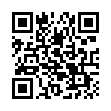Enabling Auto Spelling Correction in Snow Leopard
In Snow Leopard, the automatic spelling correction in applications is not usually activated by default. To turn it on, make sure the cursor's insertion point is somewhere where text can be entered, and either choose Edit > Spelling and Grammar > Correct Spelling Automatically or, if the Edit menu's submenu doesn't have what you need, Control-click where you're typing and choose Spelling and Grammar > Correct Spelling Automatically from the contextual menu that appears. The latter approach is particularly likely to be necessary in Safari and other WebKit-based applications, like Mailplane.
Submitted by
Doug McLean
Recent TidBITS Talk Discussions
- Alternatives to MobileMe for syncing calendars between iPad/Mac (1 message)
- Free anti-virus for the Mac (20 messages)
- iTunes 10 syncing iPod Touch 4.1 (2 messages)
- Thoughts about Ping (16 messages)
Chris Breen Ponders the iPad's Potential
So where does the iPad fit in the world of gizmos and gadgets? Macworld's Chris Breen shares some thoughts regarding the iPad's potential uses in every room of your house, as well as when you're on the road or in the air. His visions suggest that third party accessories will be essential for integrating the iPad into our lives, much more so than the iPhone or the MacBook.![]() follow link
follow link