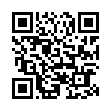Track Changes Dates Reset on Save As in Word 2008
If you regularly use the Save As feature to create new drafts while working in Word 2008, you might notice that with Track Changes enabled, previously time-stamped comments and edits have their times reset to the Save As date and time. Work around this by sticking with your original file, but using Save As (or just File > Duplicate in the Finder) to make backup copies.
Written by
Jeff Carlson
Recent TidBITS Talk Discussions
- Alternatives to MobileMe for syncing calendars between iPad/Mac (1 message)
- Free anti-virus for the Mac (20 messages)
- iTunes 10 syncing iPod Touch 4.1 (2 messages)
- Thoughts about Ping (16 messages)
Related Articles
- TidBITS Watchlist: Notable Software Updates for 1 February 2010 (01 Feb 10)
- Securing Your Disks with PGP Whole Disk Encryption (31 Oct 08)
PGP Desktop 10
PGP Corporation has released the latest version of its communications and disk encryption software, PGP Desktop. Version 10 adds support for Whole Disk Encryption and Boot Camp under Snow Leopard, optimization for solid state drives, new Hybrid Cryptographic Optimizer technology that results in enhanced run times, a refreshed interface, and expanded support for Smart Cards. Also, compliance is now ensured across any mixed-system environment (i.e., a network with users running Linux, Mac OS X, and Windows). To learn more about PGP Whole Disk Encryption, read Joe Kissell's article "Securing Your Disks with PGP Whole Disk Encryption," 31 October 2008. (PGP Desktop Professional [including Whole Disk Encryption], $239; PGP Desktop Email, $164; PGP Desktop Home, $99; PGP Whole Disk Encryption, $149; volume discounts available; free update to all users with subscription licenses or maintenance)
 SYNC YOUR PHONE with The Missing Sync: Sync your calendar,
SYNC YOUR PHONE with The Missing Sync: Sync your calendar,address book, music, photos and much more between your phone
and Mac. Supports ANDROID, BLACKBERRY, PALM PRE and many
other phones. <http://www.markspace.com/bits>