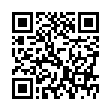Viewing Wi-Fi Details in Snow Leopard
In Snow Leopard, hold down the Option key before clicking the AirPort menu. Doing so reveals additional technical details including which standards, speeds, and frequencies you're using to connect, as well as what's in use by other networks. With the Option key held down and with a network already joined, the AirPort menu reveals seven pieces of information: the PHY Mode, the MAC (Media Access Control) address, the channel and band in use, the security method that's in use, the RSSI (Received Signal Strength Indication) measurement, the transmit rate, and the MCS Index. In Leopard, some, but not all, of these details are revealed by Option-clicking the AirPort menu.
Submitted by
Doug McLean
Recent TidBITS Talk Discussions
- Alternatives to MobileMe for syncing calendars between iPad/Mac (1 message)
- Free anti-virus for the Mac (20 messages)
- iTunes 10 syncing iPod Touch 4.1 (2 messages)
- Thoughts about Ping (16 messages)
Published in TidBITS 1011.
Subscribe to our weekly email edition.
- Grassroots Movement to Create New Letters Email Client
- Apple Reports Record Sales and Profits for Q1 2010
- Amazon Opens Kindle to Developers, Changes Royalties
- Firefox 3.6 Adds Trendy Shiny Stuff (But Is Still Good)
- Solving the Photoshop Elements Color Shift Problem
- TidBITS Watchlist: Notable Software Updates for 25 January 2010
- ExtraBITS for 25 January 2010
Apple Updates Boot Camp for Windows 7
After many months of beta testing, Microsoft finally shipped Windows 7 on 22 October 2009. Just days later, Apple stated that their Boot Camp software (which allows Intel-based Macs to boot into either Mac OS X or Windows) would be updated to support Windows 7 by the end of the year. Up to that point, Boot Camp supported only Windows XP (SP2 or later) and Windows Vista, and although some people had limited success installing Windows 7, a number of bugs and compatibility issues were reported. Apple has finally made good on the promise of Windows 7 support in Boot Camp - albeit a few weeks late and with a number of caveats.
First, before you can even download the updated software, you must decide whether you'll run the 32-bit or 64-bit version of Windows 7 - Apple offers a different Boot Camp update for each. Boot Camp 3.1 for Windows 64 bit is a mere 275 MB download, whereas Boot Camp 3.1 for Windows 32 bit weighs in at 381 MB. Either version lets users install the Home, Premium, or Professional edition of Windows 7 on a separate partition of their Mac's internal hard disk. In addition, the updates resolve unspecified issues with the Apple trackpad, add support for the Apple wireless keyboard and mouse, and disable the red digital audio port LED on notebooks when it's not in use.
Second, for reasons Apple hasn't explained, not all Intel-based Macs can run Windows 7 in Boot Camp; those that can't are still limited to Windows XP or Vista. Apple's list of unsupported models includes certain iMacs, MacBook Pros, and Mac Pros introduced in 2006; all newer Macs should be able to run Windows 7 just fine.
Third, users who previously had Vista installed in Boot Camp and now want to upgrade to Windows 7 must install the new Boot Camp Utility for Windows 7 Upgrade (after the Boot Camp 3.1 upgrade but before installing Windows 7). Without this update, the Mac volume (which appears as read-only under Vista) may fail to unmount during the upgrade, resulting in an obscure error message.
And finally, certain Macs need one or two additional updates to work with Windows 7 in Boot Camp (which must also be applied before installing the new operating system):
- Owners of a late-2009 21.5-inch or 27-inch iMac must download and install the iMac Late 2009 Windows 7 Drivers, which prevent the screen from turning black during the installation of Windows 7 because the system lacks the necessary graphics and Bluetooth drivers. The update is 104 MB, and is available either via Software Update or as a stand-alone download. But note that installation is unusually tricky. Users must download the update, copy it to an MS-DOS-formatted USB device, and insert that device into the computer's USB slot before installing Windows 7. More information regarding this update is available via Apple's Web site.
- Owners of iMac models with the Nvidia GeForce 7300 or 7600 GT graphics cards, or Mac Pro models with Nvidia GeForce 7300 GT or Quadro FX 4500 cards, must install the Graphics Firmware Update 1.0 (iMac and Mac Pro). Apple doesn't say exactly why, or what this update does, but it's only 1.2 MB.
Of course, none of these updates are necessary if you want to run Windows 7 using virtualization software such as VMware Fusion, Parallels Desktop, or VirtualBox. Given the convenience of running Windows this way - no reboot required to switch operating systems - virtualization is increasingly the more logical technique.
 Get more productive with software from Smile: PDFpen for
Get more productive with software from Smile: PDFpen forediting PDFs; TextExpander for saving time and keystrokes while you
type; DiscLabel for designing CD/DVD labels and inserts. Free demos,
fast and friendly customer support. <http://www.smilesoftware.com/>
How then, do I determine if my Mac Pro fits into such a category -- nothing in System Profiler seems to help...
http://www.everymac.com/systems/by_capability/mac-specs-by-machine-model-machine-id.html
You can find the "Model Identifier" (something like "Mac Pro 1,1") in System Profiler.
Limited success seems a big strong to me. The most common response to this update to Boot Camp that I've seen has been "Wait, Windows 7 wasn't supported? Cause it's been working fine for me." I know we've been using it on Macs of all shapes and sizes since the release of 7, and other than one issue with a dual display during installation, everything went very smoothly. Heck I've been using Win7 as the primary OS on my MacBook for months.
Oh, well, it's just one lost sale, Apple.