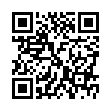Go Back and Forth Fast in Preview
If you're reading a PDF in Apple's Preview software, and you follow a bookmark or an internal link to move around within the PDF, you can quickly return to where you were by pressing the keyboard shortcut Command-[ (that's Command-Left Bracket). Or, you can choose Go > Back.
The command works iteratively, so you can go back to just the previously viewed page or if you issue the command again, to the page before that, and so on. There's also an equivalent Go > Forward (Command-]).
Written by
Tonya Engst
Recent TidBITS Talk Discussions
- Alternatives to MobileMe for syncing calendars between iPad/Mac (1 message)
- Free anti-virus for the Mac (20 messages)
- iTunes 10 syncing iPod Touch 4.1 (2 messages)
- Thoughts about Ping (16 messages)
Tonya Opines on Ebook Technology in MacNotables
In this MacNotables podcast, Tonya talks with host Chuck Joiner about gizmos available at CES, how hardware ebook readers are breeding like bunnies, and where she thinks ebooks may be going in the future. She also speculates about the mythical Apple tablet.![]() follow link
follow link
http://www.macworld.com/article/146020/2010/01/ipad_faq.html