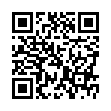Improve Apple Services with AirPort Base Stations
You can make iChat file transfers, iDisk, and Back to My Mac work better by turning on a setting with Apple AirPort base stations released starting in 2003. Launch AirPort Utility, select your base station, click Manual Setup, choose the Internet view, and click the NAT tab. Check the Enable NAT Port Mapping Protocol (NAT-PMP) box, and click Update. NAT-PMP lets your Mac OS X computer give Apple information to connect back into a network that's otherwise unreachable from the rest of the Internet. This speeds updates and makes connections work better for services run by Apple.
Written by
Glenn Fleishman
Recent TidBITS Talk Discussions
- Alternatives to MobileMe for syncing calendars between iPad/Mac (1 message)
- Free anti-virus for the Mac (20 messages)
- iTunes 10 syncing iPod Touch 4.1 (2 messages)
- Thoughts about Ping (16 messages)
Things 1.2.8
Cultured Code has released a minor update to the popular task manager Things that fixes five bugs. The bugs fixed could cause Things to open with a blank window and remain unresponsive, to recreate Quick Entry dialog shortcuts that had been removed by the user, to generate duplicates of certain file links when opening their related to-do items, and to crash when running version 1.2.5 with a 1.2.6 database. Also, this update fixes a bug related to sync conflicts with the Today list, though the fix is dependent on installing the latest iPhone version of Things (1.3.12). Lastly, several minor localization issues have been resolved. ($49.95 new, free update, 8.3 MB)
Typed notes are blended with recorded audio, video, and slides
to create notes that make more sense when you need them most.
Learn more at <http://www.usefulfruit.com/tb>!